Many web designers are using the Adobe InDesign for digital printing and for launching designs for websites. While InDesign may not be the most glamorous tools to use for your digital printing needs, many web designers and students remain its constant users for their projects. Plugins are very helpful tool in making your workflow more convenient when using Adobe InDesign and it is worth knowing these 15 time-saving plugins that can help increase your productivity.
1. Book Bar Code
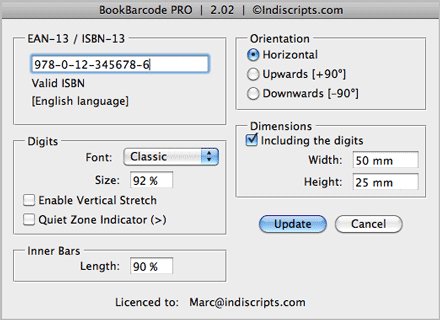 This is a plugin that is best for barcode building projects using the InDesign. It can create professional looking barcode for self publishers, book cover designers and print professional designers. The plugin allows the user to edit, produce, manage, and also to validate barcodes using the plugin in manipulating the objects from your document without the need to exit from the plugin while editing, saving you more time in finishing your customization process.
This is a plugin that is best for barcode building projects using the InDesign. It can create professional looking barcode for self publishers, book cover designers and print professional designers. The plugin allows the user to edit, produce, manage, and also to validate barcodes using the plugin in manipulating the objects from your document without the need to exit from the plugin while editing, saving you more time in finishing your customization process.
2. Calendar Wizard
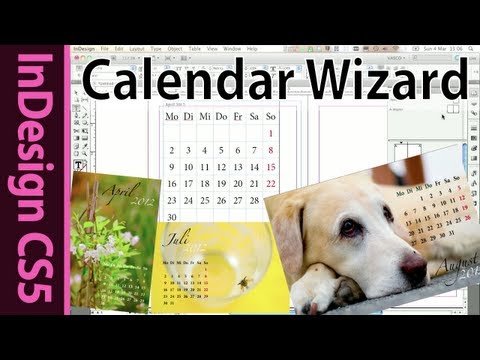 This plugin comes very handy in helping you to organize your schedules and project. It supports 20 languages and enables you to customize your calendar design and schedule. You can also view your saved calendar information in the past two years and it comes with additional enhancements by using cells and tables for more customization options.
This plugin comes very handy in helping you to organize your schedules and project. It supports 20 languages and enables you to customize your calendar design and schedule. You can also view your saved calendar information in the past two years and it comes with additional enhancements by using cells and tables for more customization options.
3. Layer Tools
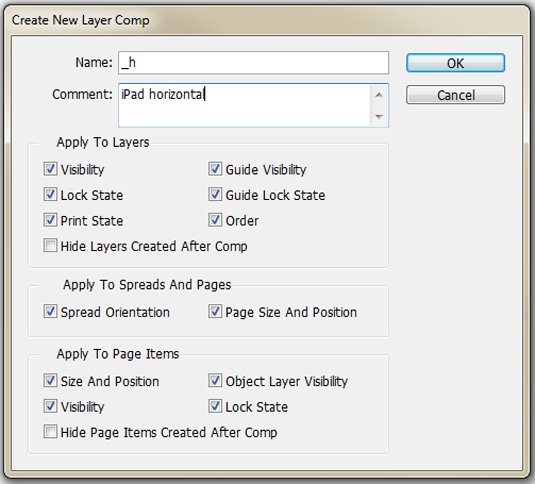 The plugin comes with a double function plugin, allowing the users to bring together different layers in group (Layer Groups) and use the Layer Comp at the same time. The plugin makes it easier to work on multiple workflows and design synchronization using the different versions of your project. It shows your work product in the panel of the Layer Group and gives you more features to work on with your documents such as importing and exporting document layers, change the document pagination and group the layers into folders.
The plugin comes with a double function plugin, allowing the users to bring together different layers in group (Layer Groups) and use the Layer Comp at the same time. The plugin makes it easier to work on multiple workflows and design synchronization using the different versions of your project. It shows your work product in the panel of the Layer Group and gives you more features to work on with your documents such as importing and exporting document layers, change the document pagination and group the layers into folders.
4. Aquafadas Ave
 This is a publishing tool plugin for Adobe InDesign that helps you to create and design content using different platforms from Smartphones, desktops and tablets. It is powered with a drag and drop feature to make every action fast and easy. The plugin is also loaded with features like analytics, ebook publishing and HTML 5 integration. You can do a lot of things with this plugin that enhances your work productivity.
This is a publishing tool plugin for Adobe InDesign that helps you to create and design content using different platforms from Smartphones, desktops and tablets. It is powered with a drag and drop feature to make every action fast and easy. The plugin is also loaded with features like analytics, ebook publishing and HTML 5 integration. You can do a lot of things with this plugin that enhances your work productivity.
5. TextStitch
 This plugin is useful when you are using text frames for your InDesign projects. You can easily thread the text frames using any of its features on auto stitch, quick stitch and auto unstitch. With their distinct functionality you can quickly perform tasks of manipulating text frames with these action buttons.
This plugin is useful when you are using text frames for your InDesign projects. You can easily thread the text frames using any of its features on auto stitch, quick stitch and auto unstitch. With their distinct functionality you can quickly perform tasks of manipulating text frames with these action buttons.
6. Blatner Tools
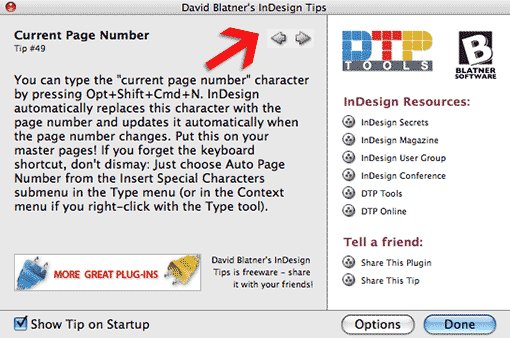 This tool will help you to easily spot colors from your InDesign files, use keyboard shortcuts to perform actions, convert an unstyled text into character or paragraph style automatically and place a script on the menu to make it easily accessible. The plugin will also allow you to compare paragraph styles from your documents in a single view. Designed to improve workflow, the Blatner Tools plugin can help its users to automatically create styles on their projects and perform different tasks for their InDesign projects using a single plugin.
This tool will help you to easily spot colors from your InDesign files, use keyboard shortcuts to perform actions, convert an unstyled text into character or paragraph style automatically and place a script on the menu to make it easily accessible. The plugin will also allow you to compare paragraph styles from your documents in a single view. Designed to improve workflow, the Blatner Tools plugin can help its users to automatically create styles on their projects and perform different tasks for their InDesign projects using a single plugin.
7. DocsFlow
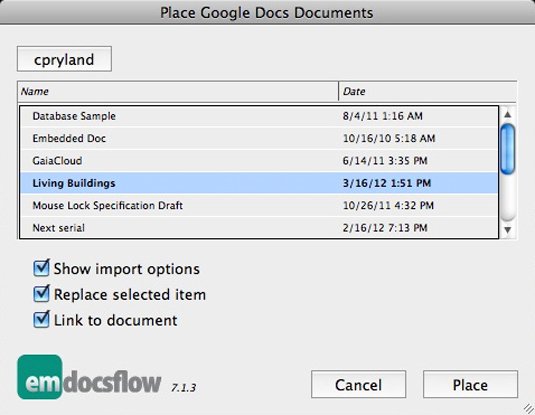 DocsFlow allows you to work on your Google Docs with InDesign for a faster editorial workflow to do. The tool does not require its users to use other software to edit your projects. DocsFlow integrate the layout design features of InDesign with Google Docs editing tools to enhance your productivity. You can also independently work to edit your Google Docs files and InDesign content story simultaneously without losing your progress. You can merge, link or transfer your files from both programs using this intuitive InDesign plugin.
DocsFlow allows you to work on your Google Docs with InDesign for a faster editorial workflow to do. The tool does not require its users to use other software to edit your projects. DocsFlow integrate the layout design features of InDesign with Google Docs editing tools to enhance your productivity. You can also independently work to edit your Google Docs files and InDesign content story simultaneously without losing your progress. You can merge, link or transfer your files from both programs using this intuitive InDesign plugin.
8. PatternMaker
 You can enjoy better control when working on your pattern designs and projects with PatternMaker. Designers usually work on their InDesign content by filling frames on them and this plugin can help designing them with better ease and functionality. You can create effects like feathering, skewing, shadowing, and shearing to make unique pattern designs seamlessly.
You can enjoy better control when working on your pattern designs and projects with PatternMaker. Designers usually work on their InDesign content by filling frames on them and this plugin can help designing them with better ease and functionality. You can create effects like feathering, skewing, shadowing, and shearing to make unique pattern designs seamlessly.
9. Active Tables
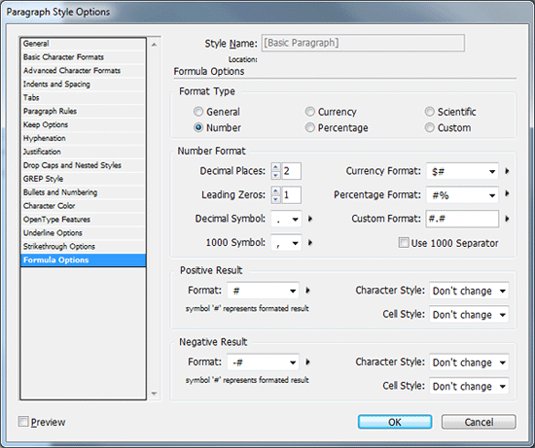 This plugin works to bring out a more functional and convenient spreadsheet-like feature of InDesign. You can easily sort out different data on formulas and tables. It is easy to use the spreadsheet as you work to improve your web design project content involving calculations and sorting out of data. The plugin is widely used in creating catalogs and invoices.
This plugin works to bring out a more functional and convenient spreadsheet-like feature of InDesign. You can easily sort out different data on formulas and tables. It is easy to use the spreadsheet as you work to improve your web design project content involving calculations and sorting out of data. The plugin is widely used in creating catalogs and invoices.
10. Claquos 2
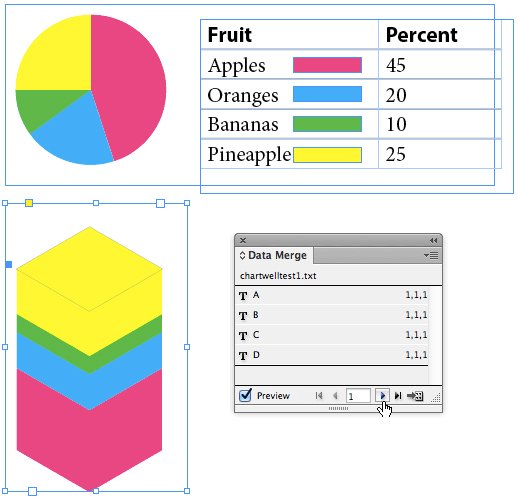 This comes in handy whenever you are working on charts and graphs for your project. It is easy to create simple and flexible charts on your InDesign documents and with its highly customizable graphic designing tools, you can always be creative in your charts and graphic artworks.
This comes in handy whenever you are working on charts and graphs for your project. It is easy to create simple and flexible charts on your InDesign documents and with its highly customizable graphic designing tools, you can always be creative in your charts and graphic artworks.
11. Q2ID
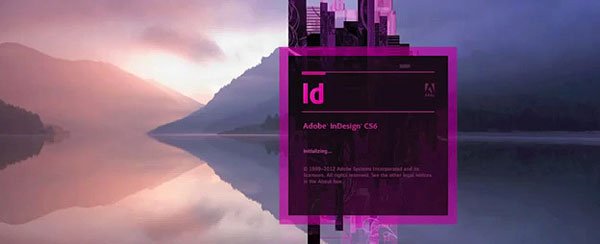 This InDesign plugin is most useful for those who are using the QuarkXPress for their content. It is easy to transfer all your content from the QuarkXPress using the plugin conversion function into the Adobe InDesign layout. This plugin can definitely help in saving you the time to convert or redesign your QuarkXPress content to suit the InDesign layout.
This InDesign plugin is most useful for those who are using the QuarkXPress for their content. It is easy to transfer all your content from the QuarkXPress using the plugin conversion function into the Adobe InDesign layout. This plugin can definitely help in saving you the time to convert or redesign your QuarkXPress content to suit the InDesign layout.
12. Grid Calculator Pro
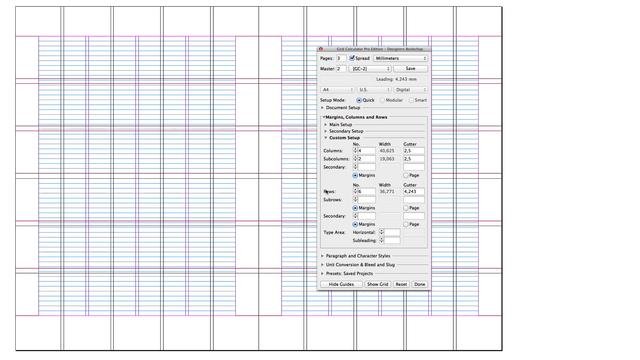 The Grid Calculator Pro can provide you the fastest way of designing your layout for Adobe InDesign. It usually takes just a few minutes to create your own layout and template using its dynamic settings with organized tools for creating layers, layout and styles for your document design. It can also automatically export your design to Photoshop with a smart text handling feature.
The Grid Calculator Pro can provide you the fastest way of designing your layout for Adobe InDesign. It usually takes just a few minutes to create your own layout and template using its dynamic settings with organized tools for creating layers, layout and styles for your document design. It can also automatically export your design to Photoshop with a smart text handling feature.
13. Easy Catalog Lite
 It is easy and fast to source out data and links to your InDesign documents using this plugin. You can easily catalog information from your documents and link its parts to your data without the need of using static texts and images. This is the plugin that can help you save time to complete your task when working on price lists, catalogs and brochures.
It is easy and fast to source out data and links to your InDesign documents using this plugin. You can easily catalog information from your documents and link its parts to your data without the need of using static texts and images. This is the plugin that can help you save time to complete your task when working on price lists, catalogs and brochures.
14. Place Auto Synchronizer
 This plugin will automate the process of creating image or text frames on your documents. The process will make everything easy for its users as it will perform a task of automatic publishing of the existing image and description of your choice with automated lay outing. It also automatically updates whenever changes are made from other sources to which they are synced.
This plugin will automate the process of creating image or text frames on your documents. The process will make everything easy for its users as it will perform a task of automatic publishing of the existing image and description of your choice with automated lay outing. It also automatically updates whenever changes are made from other sources to which they are synced.
15. TransformMaster
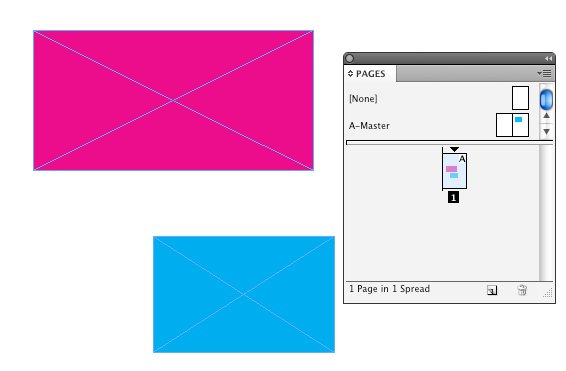 The plugin can help you to easily resize, rotate or scale your project master pages giving your work more flexibility to fit on pages of various sizes. You can manipulate these parameters in your InDesign CS5 projects or higher without much difficulty. The plugin has an easy to manage and customizable menu options to transform your InDesign projects with great layout and designs with more convenience.
The plugin can help you to easily resize, rotate or scale your project master pages giving your work more flexibility to fit on pages of various sizes. You can manipulate these parameters in your InDesign CS5 projects or higher without much difficulty. The plugin has an easy to manage and customizable menu options to transform your InDesign projects with great layout and designs with more convenience.

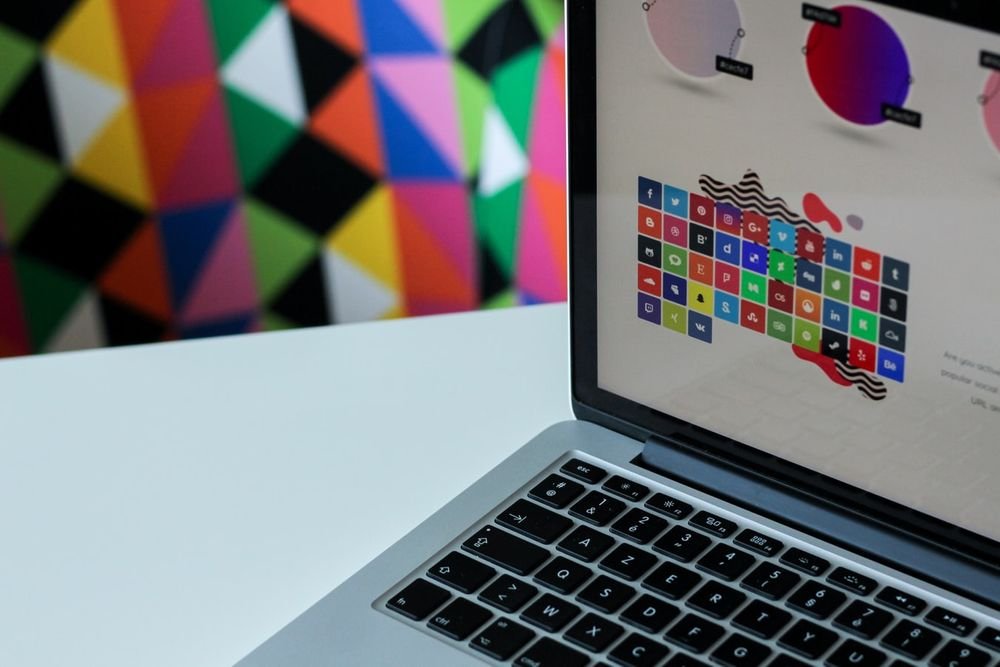



Leave a Reply