Words like “user friendly” and “intuitive” have gradually lost their meaning to overuse. Some use those words to refer to aesthetic design, others to usability and still others throw them around with little thought to what they actually mean.
 When applied to website construction, “intuitive” means that all components are where most users expect them to be. Blindfold the average user and ask them to guess where various essential components, like the menu or search box, ought to be placed. If they guess correctly, your website is intuitive. “User Friendly” is similar, but is one step more forgiving. A site that is built in such a way that makes users happy to spend lots of time navigating through its pages can wear the label “user friendly”. There is quite a bit of overlap between the two terms, but they are slightly different.
When applied to website construction, “intuitive” means that all components are where most users expect them to be. Blindfold the average user and ask them to guess where various essential components, like the menu or search box, ought to be placed. If they guess correctly, your website is intuitive. “User Friendly” is similar, but is one step more forgiving. A site that is built in such a way that makes users happy to spend lots of time navigating through its pages can wear the label “user friendly”. There is quite a bit of overlap between the two terms, but they are slightly different.
The first three steps to making your website more intuitive and/or user friendly are:
Make Your Site Fast
The Internet is all about speed. If you use an analytics suite such as Google Analytics, look for a metric called “Average Visit Duration”. This indicates how long the average user spends on your website. You will probably be surprised by it. I manage a number of websites, and all of them, even the all-star performers have figures less than 2 minutes. This means that most users are in and out of those websites in the same amount of time it takes for a set of commercials on late-night TV.
That information ought to frame how you build your site. Your pages ought to load fast, and the most important information on your site must be easy to find. Avoid any construction elements that will slow down the user experience like flash animations, slow-loading java script plugins, and bloated art files. Take advantage of Google’s PageSpeed Tool to measure your sites performance.
Your site needs to be fast in another way. Once it has loaded fully in a browser, it needs to read fast. Avoid big blocks of text or long, flowery sentences that will take a long time to digest and understand. Use short sentences, short paragraphs and deliver your copy in a typeface that is easy to read quickly. Slow site construction and slow copy might seem like an odd pair, but the both have the same effect on your website. A fast site is easier to use, so build your website for speed.
Make Your Site Focused
Web expert, Brian Clark, says that the difference between a mediocre and a great website is concentration. Your website needs to be focused on a single objective if you expect it to succeed. This truth is closely related to the speed of the Internet as well. Your users don’t have time to filter through all of your calls to action. They only have time to see one thing. Pick your most important priority, and make your site all about that, every word of it.
One technique that will help you improve the focus of your website is called content layering. Structure your content into layers, each of which adds more information and detail. The first level ought to explain your purpose in just a couple of sentences, the next level can take a couple paragraphs to add more information and as the users step deeper into your website, they ought to encounter things like an FAQ’s page or an About page that will deal with the minutia of your offering.
Make Your Site Complete
The only thing more frustrating than an unfocused website is an incomplete website. Think through the construction and content of your website from a user’s perspective. Is anything missing? Are there any information holes? Is there anything that ought to be present that is left out? Fix this.
Sometimes you will find yourself in a situation where you do not have the information that your users are looking for, or maybe you have it but are not ready to publish it. In this case, try something like a greyscale icon and the phrase “coming soon.” You can’t leave information out and expect your users to assume that it must be somewhere else like in a catalogue. Remember, if it isn’t on your website, it doesn’t exist.
If you work to make your website faster, more focused and more complete, it will go a long way to making your website more user friendly and intuitive.
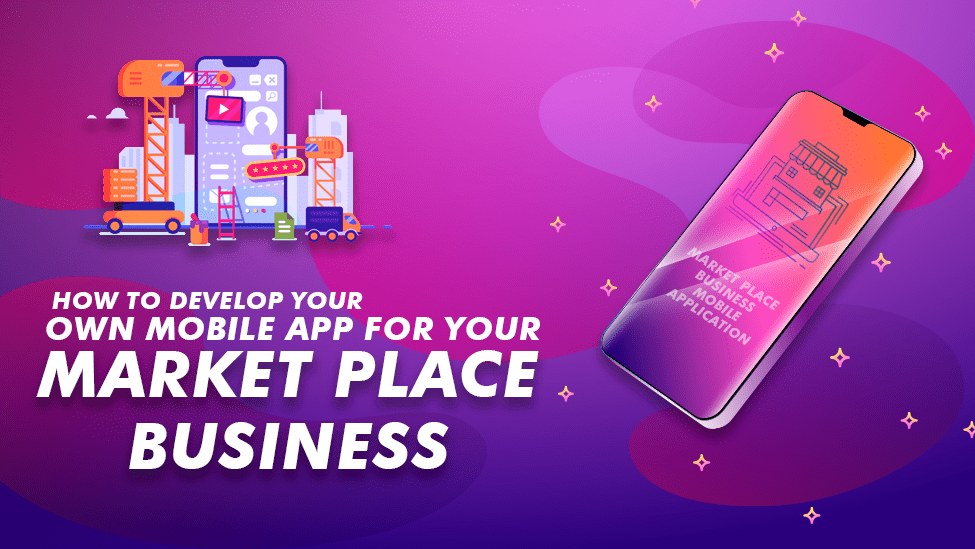
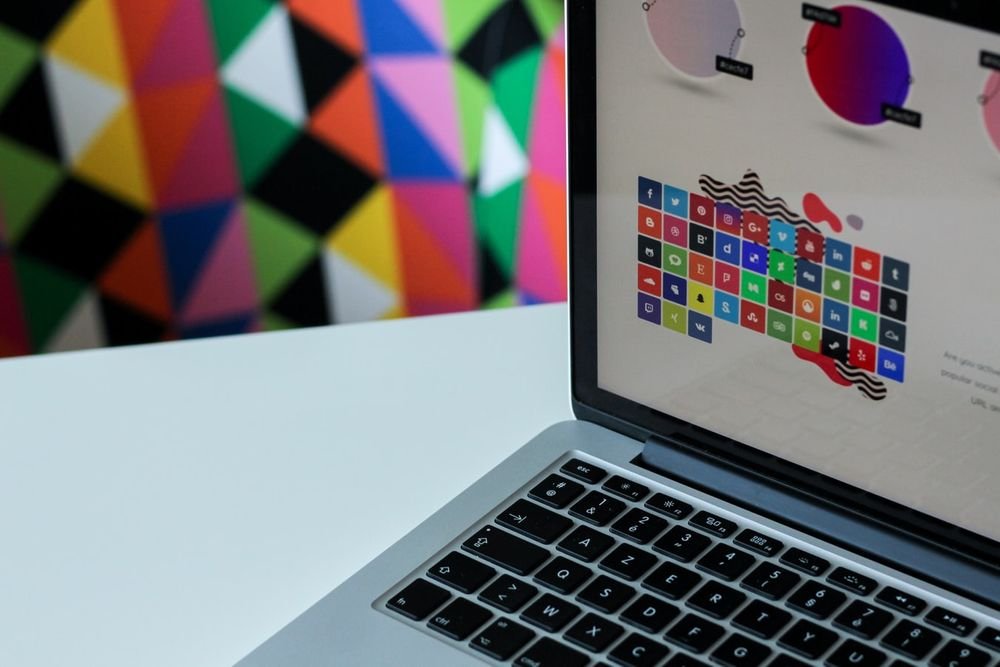


Leave a Reply