WordPress is by far the most ubiquitous blogging platform these days – and rightfully so, since its active community of developers works hard to keep raising the bar. With every new version, WP keeps getting more refined, streamlined, user-friendly, and full-featured.
Even so, it’s likely you’ll want to install a few plugins to complement the features available from the vanilla installation of WordPress. In fact, there are some plugins available that you probably didn’t know you absolutely need to install as soon as possible. And here they are:
W3 Total Cache
This here is the real swiss-knife of blog optimization. W3 Total cache includes three modules: compressions, minify, and cache. Working together, these modules will significantly reduce your website’s bandwidth usage and server load. Which means your website will perform more smoothly and load significantly faster – two aspects which search engines put much weight into these days.
If you take just one piece of advice from this article, may it be installing this free plugin.Because it will make a difference! Website speed is an increasingly important consideration for the SEO-aware webmaster, and this handy plugin will do a lot of heavy lifting on your behalf. Not only that, it will help keep your website more stable, and help your server deal with traffic spikes with little sweat involved.
WP DB Backup
Ever wondered what would happen if for some reason your database server crashed irrevocably, or your host provider somehow managed to wreck your database data? In that case, you’d quite likely be left with a bad case of an utterly erased website. The kind where you suddenly wake up to realize that your work of months (or years), has suddenly been wiped out from existence.
Should you really take the risk? Not when you can easily install a database backup plugin that will automatically preserve your data on a regular basis, and even e-mail it to you for extra security. It takes no longer than 5 minutes to activate this line of defense, and it can save you from a huge heart-break of seeing your website accidentally go down the drain over a freak server accident. Do it, now!
Jetpack
Why this plugin hasn’t yet been fully integrated into the official WordPress.org install, we don’t know – especially since Jetpack Actually the full-featured stats package used by WordPress.com. Luckily, you can just install the Jetpack plugin and get access to all its juicy data – including everything from traffic sources to incoming search terms.
Not only does the data presentation in Jetpack look really slick and easy to read, but this is widely regarded as one of the most effective and reliable website statistic tools in existence. That’s really how good it is! To make this plugin work it’ll take 5 extra minutes asides from installing the plugin, since you have to connect it to a WordPress.com account before it will actually activate and start displaying data.
Broken Link Checker
Here’s a simple but wholly useful plugin that will surely be included into the core of WordPress, sooner or later. It does just what the name says: monitors the outbound links in your website, and regularly brings up a list of broken links (which bring about bad SEO mojo, in case you didn’t know). Besides looking annoying and messy to the readers, having broken links within your posts is suspected to hinder those pages’ ranking potential.
Well, this plugin serves a quick way to keep an eye on your outbound links. Most importantly, it lets you undo all those obsolete links with the click of a button. Now that’s what we call efficiency!
Subscribe to Comments
Likewise to the previous plugin, this is another feature that is just begging to be included in the standard WP install. This plugin will add a simple tick box to your comments box, allowing users to choose getting an e-mail if someone replies to their comment. It’s a great way to keep your users engaged and raises your subscriber count without even trying, so do make sure you install this one as soon as possible.
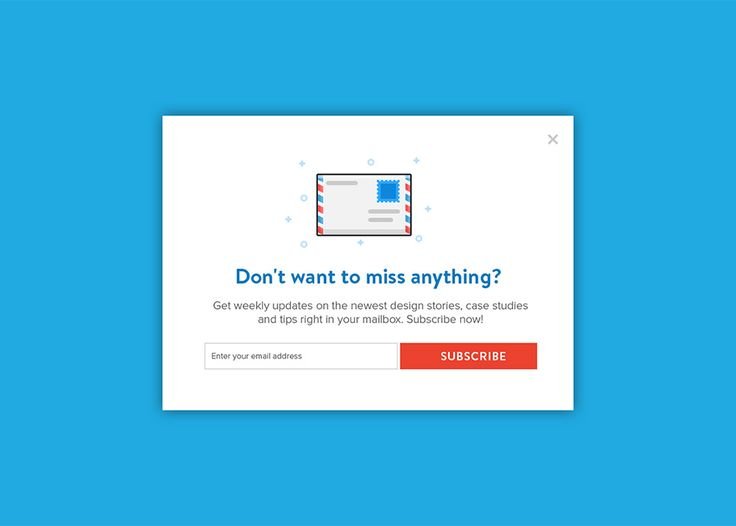
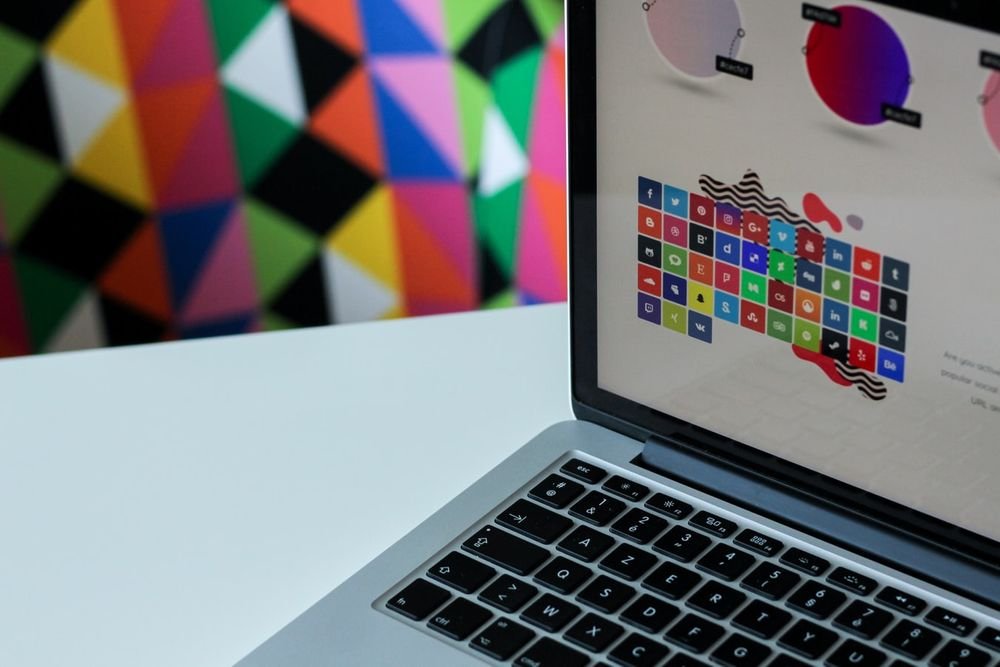
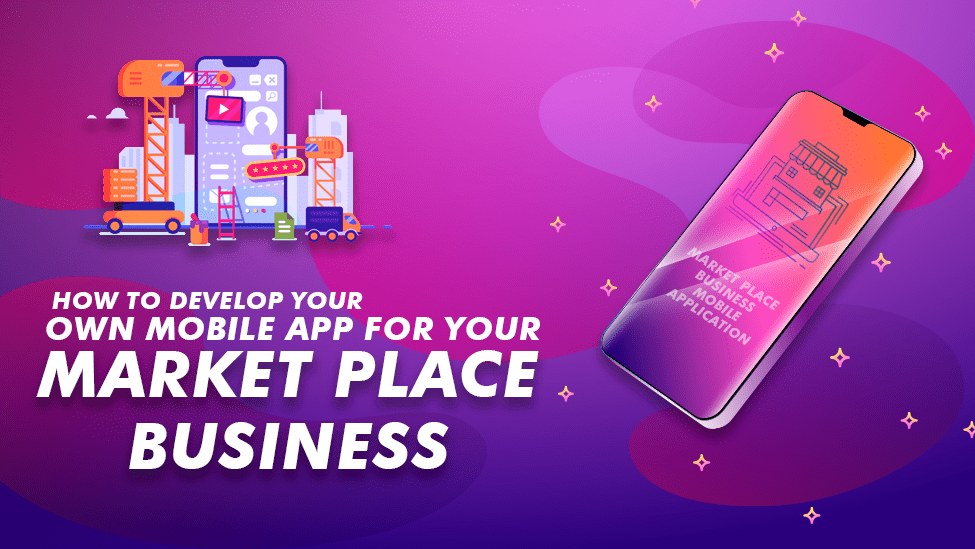


Leave a Reply