The aesthetics of your website are of prime importance. If the logo, colors, font or graphics used in the website doesn’t appeal the viewer in the first few milliseconds of viewing the site, the viewer is likely to abandon it, or perhaps switch to your competitor. This proves that website design is equivalent to credibility.
While a basic, organic theme can be a great head start to designing an attractive website, there’s still a probability of falling for poor design choices that can lead to falling behind the competition. With that said, WordPress, being the commonly preferred platform for website design and development, offers a plethora of beautiful website themes as well as tools to design a custom website.
But the underlying question is – how to leverage WordPress web design development that can help to build a website that grabs people’s eyeballs instantaneously? One way is to read through some of the vital WordPress web design tips outlined below. So, look on:
1. Attractive Graphics
Graphics are those essential elements that can either make or break your website’s appearance. Poor graphics choice is one of the most common mistakes made by web designers or owners. Avoid using cheap quality, low-resolution graphics for your website. Low quality, free to use graphics can have a negative impact on your brand’s credibility.
Good quality graphics may cost more than a few bucks, but they will certainly make your website look unique and appealing. You can also hire a photographer to capture hi-resolution pictures to use on your website. If you do not have a budget for the photographer, here a few paid and free graphics resources you can use.
PaidGraphic Sites
- iStockPhoto.com – This is a graphics gallery source that offers one free photo a week upon registration
- Shutterstock – Another great photo resource with pricing and quality similar to that of iStockPhoto
- GettyImages.com – This photo site offers severalfantastic editorial photos
Free Graphic Sites
You can find some of the free Stock photo/image for your website designs.
- Wikipedia Commons – Wikipedia allows you to use any photos or media for free
- Unsplash – This website offers free, premium quality photos and vector and is several designers’ personal favorite
- Stock.xchng – This graphics gallery is the photographer resource to dig out some really high-quality images for your website.
2. Choice of Fonts
Previously, designers had to do away with a limited set of fonts. However, the web now offers abundant choices of fonts. Web designers can pick the one that best suits their business model and industry to ensure that the website stands out from the crowd. Take ample time to select the right font. A WordPress web development company must also ensure applying the fonts appropriately across the site. Additionally, font pairing is one of the essential aspects of web designing. The designers should apply their expertise when it comes pairing the fonts rightly. A couple of other things you can ensure are:
- Decide on the message you want your website to convey to the site visitors.
- Check whether the site fonts across all pages are clearly legible.
- Avoid using striking background and font colors.
- Make sure the color scheme for a logo, graphics, fonts, and content site-wide gives your website a great look and feel.
- If your site uses white space, make sure it is used evenly with the text to avoid the clutter.
3. Color Schemes
If you are well-versed with color theories, getting too creative with color scheming may end up ruining your website appeal. If color scheming is your cup of tea, the best thumb rule is to make use of two neutral, contrasting colors. In addition to that, if you feeltoo keen and ambitious to use innovative colors, explore Adobe’s Color Wheel.
Remember to select colors that go well with your brand. Some web themes also offer color changing options for URLs, text, buttons, and background. However, the options are minimal so you do not risk a color disaster.
4. Iconic Logo
There are several places to buy a logo, depending on how involved you want to be with the design process and what your budget constraints are. For instance, you can hire a freelancer who will listen to your ideas and try to put them together to create your logo; this may be a good option for you if you’re feeling design-shy and don’t mind waiting on the freelancer’s clock. Be aware, however, that each revision to the logo that your freelancer makes may cost you extra money, so take that into consideration when making your choice.
Another option is to use a logo maker, which will take the name of your company and generate a logo based on your design preferences. This could work well if you if you’re looking for a logo that can be made quickly (we’re talking within a few minutes), and it is one of the cheapest avenues through which to acquire a logo.
Lastly, consider running a logo design competition to buy your logo. You’ll pay a set fee, determine the specifications of your logo based on what your company does (is it business-oriented, fun-loving, etc.) and then receive thousands of logos from designers all around the world.
5. Design Trends
Staying upbeat with the upcoming web design trends is worthwhile. It lets you explore the changing and trendy web designs and patterns. Currently, Parallax Scrolling is a hot trend. This effective motion design concept allows users to browse through web pages quickly and easily.
These are a handful of effective WordPress web design tips that you can leverage to your advantage. If you area ware of any other WordPress design tips, drop them in the comments below.
And here is the 6th tip:
6. Focus on Content Spacing
WordPress content is written for the web, which means that it needs to be easily digestible for the majority of readers. Nobody wants to read large chunks of text at a time – the design looks clunky, and it makes the reader often get lost in the text. Even worse, dense paragraphs can make your readers stop reading altogether, because you’re making them do too much work.
To organize content properly, keep paragraphs short, and make sure to have headings and subheadings for the different sections of your topic. Use bullet points when possible. Also, vary the lengths of your sentences to keep the pace of reading interesting. You should always use around 1.5 spacing between each line of text, so that the lines don’t seem too compact but the text looks cohesive.
About The Author
ShahidMansuri Co-founded Peerbits, one of the leading Web development company the USA, in 2011which provides Blockchain app development services. His visionary leadership and flamboyant management style have yield fruitful results for the company. He believes in sharing his strong knowledge base with learned concentration onentrepreneurship and business.

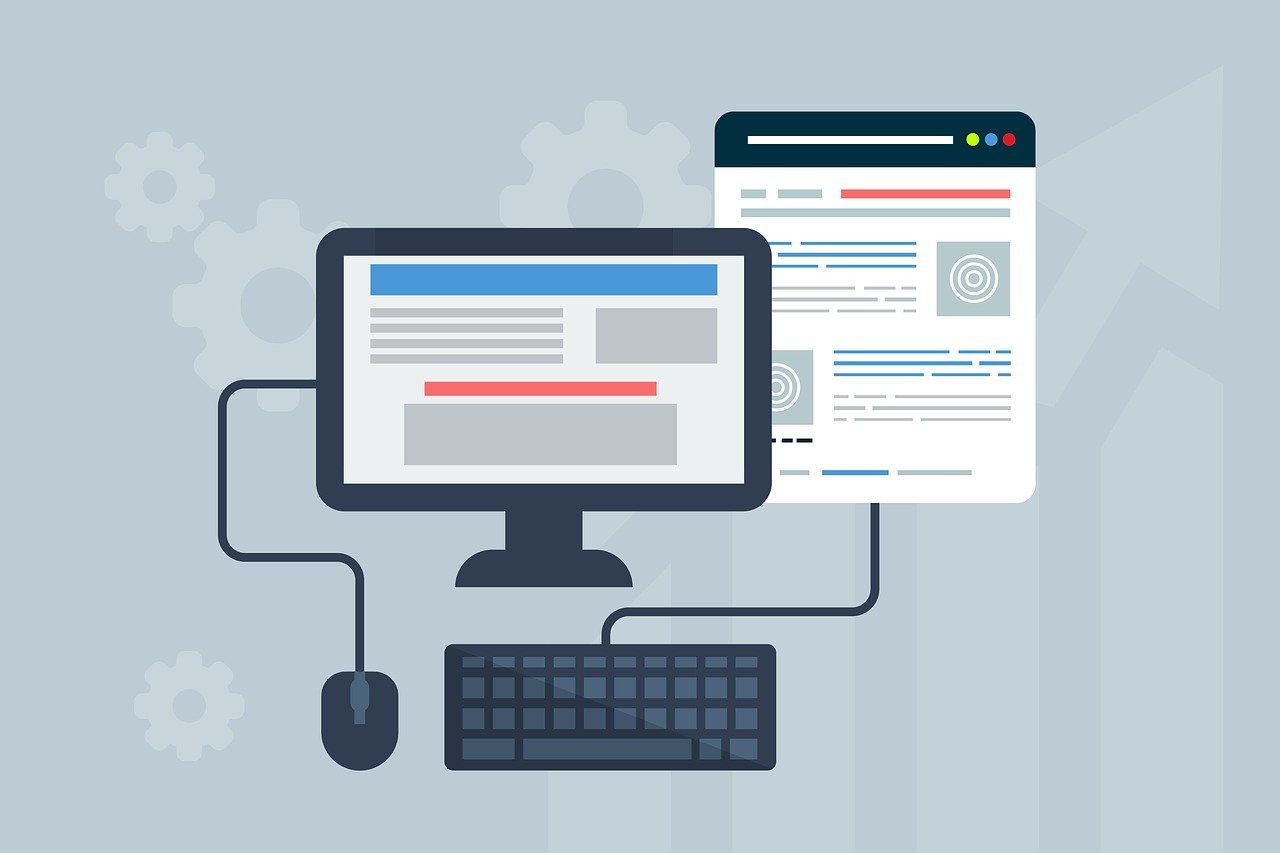
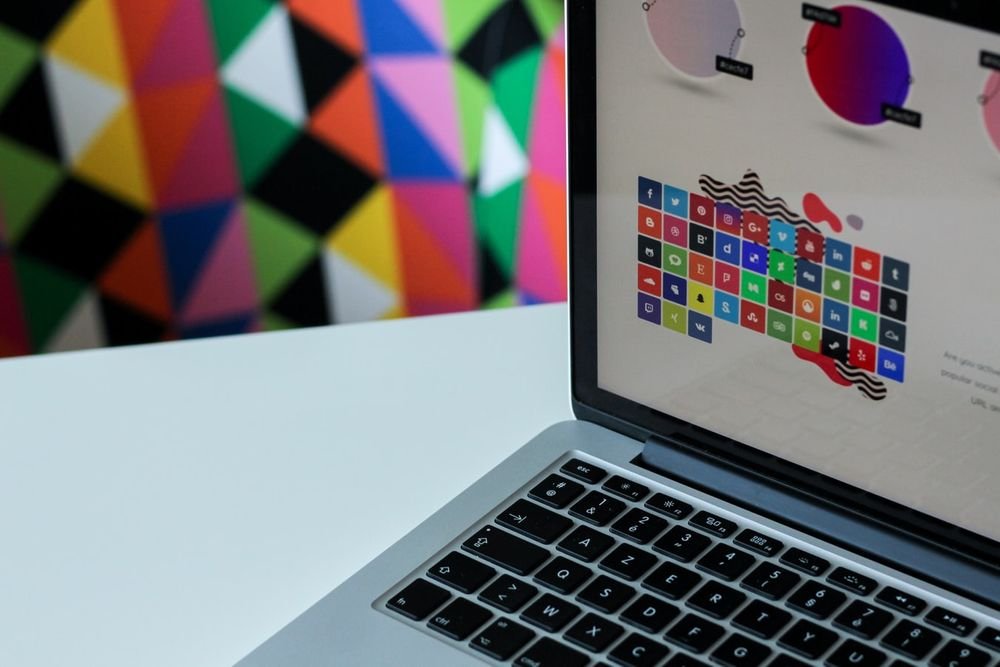



Leave a Reply