WordPress is an excellent platform for building websites and managing them. It is extremely user friendly and offers seemingly endless functionality. One of the most awesome things about using the WordPress platform (self-hosted, not the free blog) is the plug ins. Sure, the base system offers great functionality, but you can still use plug ins to enhance it and the comment system, which should be the heart of your blog’s community, is no exception. If you have been running your blog for some time, then you probably already know how important the plug-ins section is. Managing comments involves filtering spam, allowing people to subscribe to the comments, setting up a system for replying to the comments etc.
Many of these features are yet to be built into WordPress, but the good news is that WordPress has an excellent plug in architecture that offers numerous plug ins to help perform tasks that WordPress can’t deal with natively. In this article I am going to highlight a few that I find most useful and I think you might too.
1. CommentLuv
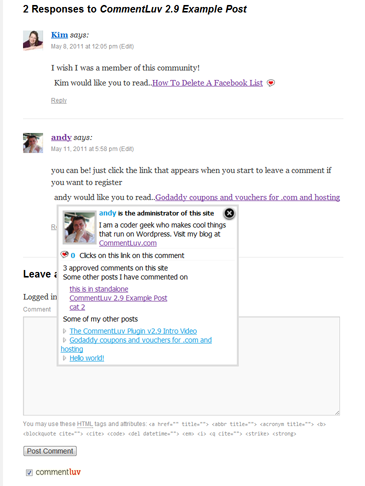 This plug in allows readers to add links to their latest blog posts when posting comments on your WordPress site. This can encourage comments as it lets commenters promote their posts while taking part in your community. For the blog owner, CommentLuv highlights comments stuck in the spam, separating it from the realspam. What makes Commentluv a great comment plug in is that it will encourage your visitors to keep visiting your comments section, and treat it as a useful resource for catching up with other bloggers writing on related topics.
This plug in allows readers to add links to their latest blog posts when posting comments on your WordPress site. This can encourage comments as it lets commenters promote their posts while taking part in your community. For the blog owner, CommentLuv highlights comments stuck in the spam, separating it from the realspam. What makes Commentluv a great comment plug in is that it will encourage your visitors to keep visiting your comments section, and treat it as a useful resource for catching up with other bloggers writing on related topics.
2. Disqus Comment System
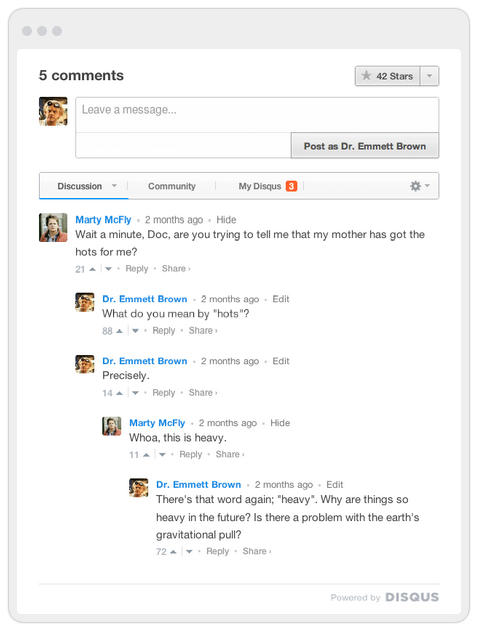 This is the most popular WordPress comment plug ins having been download nearly 700, 000 times. Disqus completely replaces the default WordPress comment system with it own full-featured system powered by Disqus. Beginners may find it a little hard to implement the plug in, but once it starts working, creating a comment friendly environment becomes a breeze.
This is the most popular WordPress comment plug ins having been download nearly 700, 000 times. Disqus completely replaces the default WordPress comment system with it own full-featured system powered by Disqus. Beginners may find it a little hard to implement the plug in, but once it starts working, creating a comment friendly environment becomes a breeze.
3. Subscribe to Comments
This WordPress plug in allows readers to subscribe to comments from their favorite posts on your blog. An email notification is then send to subscribers when a new comment is added to the thread. One of the best features of Subscribe to Comments is that it offers subscribers access to a control panel they can use to manage their own subscription to threads. Reads can decide whether they need to unsubscribe, block or some notifications, etc.
4. Impostercide
Many blogs hold any comments back for moderation until the commenter gets at least one approved comment. While this is certainly a great idea, some spammers can obtain email addresses of approved readers and use them to post comments, effectively overriding your moderation policy. Way you have the option to leave comments open indefinitely in case people are still actively commenting on a post user from using registered email addresses to post comments.
5. TwitterLink Comments
This plug in offers an extra way for the members of the blog’s community to connect with you and each other – using their twitter accounts. For the website owner, the biggest benefit is that it is easy to establish connections with their readers since they already know their twitter handles.
You can customize TwitterLink to change the appearance of the twitter input box in the comments form and choose whether the poster’s twitter ID will be displayed with their comments.
6. Comment Timeout
This plug in closes the comments section after a set amount of time. But apart from this, it can be customized to allow the open discussion period to extend beyond the original settings if new comments are approved on the post, or even override comment closing on individual posts. This way you have the option to leave comments open indefinitely in case people are still actively commenting on a post.
7. Better Comments Manager
If you have a successful blog that generates tons of responses from users in the comments section, then you should strive to reply to as many as you can. By default, this process can be quite cumbersome in WordPress; you have to visit each post and reply to new comments. Better Comments Manager is a nifty WordPress plug in that you can use to view and respond to all comments in all posts on the blog via its comments management section. A number of useful features for managing comments are also provided. These include choosing to view only comments from a specified post as opposed to lumping all of them together.


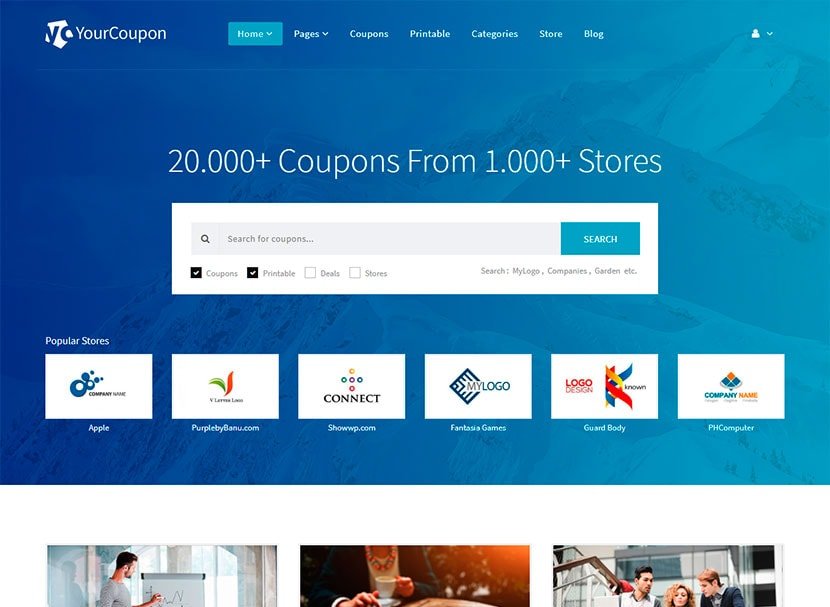

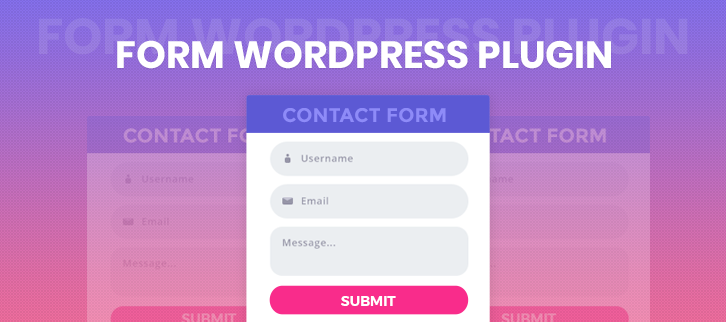
Leave a Reply