One of the best things about smartphones is that they allow you to constantly be hooked to the grid and either check your mail, update your social network accounts or do just about anything else that you usually need internet access for. This also means that you can use your commute or any other time slot that was previously spent on doing absolutely nothing to actually get some work done and make that time worthwhile. Naturally, even brand new smartphones don’t come pre-equipped with all the tools that you’ll need for the job in question, that is why we have compiled a list of apps that every web designer will find useful, or even essential.
1. Adobe Shadow

This great little app is currently free, and comes in versions for both iPhone and Android. Its primary use is site testing, as it basically enables you to open a site in Chrome browser on your PC and let it sync up with the device or devices that you are using. If you need to test your websites on a mobile device, this is the app for you.
2. Dropbox
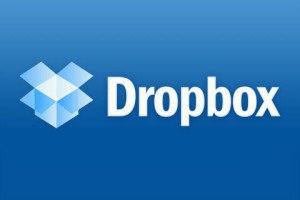
The usefulness of this app is not limited only to web designers, it has been shown to be a must have for just about everyone who conducts business on a mobile phone. Essentially, it is a cloud based system that gives you ample storage room. The free account comes with 2 GB, but if you need more room, you can decide to pay for the app and have it come with additional capacity. You can access your storage from just about any device (the app comes in versions for BlackBerry, Android and iPhone) and either store additional files in it or retrieve and use some that have been previously stored. This, however, is not where its usefulness ends, you can also use it for quickly syncing up your devices or sharing files or info with your colleagues or clients.
3. Evernote
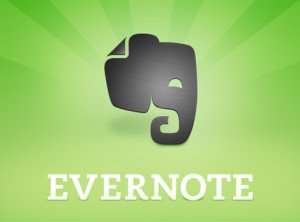
Another app that can be quite useful, regardless of one’s exact vocation. Evernote is a free app that canbe used from any phone operating on Windows Phone 7, BlackBerry, Android or iOS system. It is an app that allows you to jot down your notes, ideas or appointments and to have them all easily accessible, regardless of where you are and to which of your devices you currently have access to.
4. WhatTheFont

The name of the app pretty much sums up its intended purpose. It is a free app for Android and iPhone that allows you to take and image of a piece of text, have the software analyze the particular font in which the text is written and identify the font for you. Naturally, it doesn’t always work perfectly, but even if you are not always given the exact type of the font, you’ll get several similar fonts suggested. This is an app that can both save you a lot of time, and let you have some fun.
5. Wunderlist

This is a free web/Android/BlackBerry/iPhone app that is perfect for people who need to have their time and tasks precisely organized. It is basically a task manager that gives you enough options for customization, but is easy to navigate and perfectly comprehensible.
6. Mobile Google Analytics

There is no need to make a special introduction for Google Analytics. Everyone in the business already knows how essential it is, and what it can do. It is enough to say that the free Android version of the tool gives you access to all of the necessary features, while at the same time providing you with a much needed level of data security.
7. WordPress Mobile
 Another app that doesn’t require a lengthy description. WordPress is, quite rightly, one of the favorite platforms of many web designers, and now you can access it from your Samsung Galaxy S for free. Naturally, due to their small screens, smartphones are not ideal devices for this kind of work, but if you need to have something done on the fly, you’ll be quite pleased that you took the time to download this app.
Another app that doesn’t require a lengthy description. WordPress is, quite rightly, one of the favorite platforms of many web designers, and now you can access it from your Samsung Galaxy S for free. Naturally, due to their small screens, smartphones are not ideal devices for this kind of work, but if you need to have something done on the fly, you’ll be quite pleased that you took the time to download this app.
8. Typography Junkies

Another free app that might save you a lot of time and help you get inspired. It rounds up different news and articles from the world of typography, giving you instant access to all the information on the field that you might need. You can chat with other people that are sharing your interest, watch videos and generally, stay in the loop when it comes to typography.

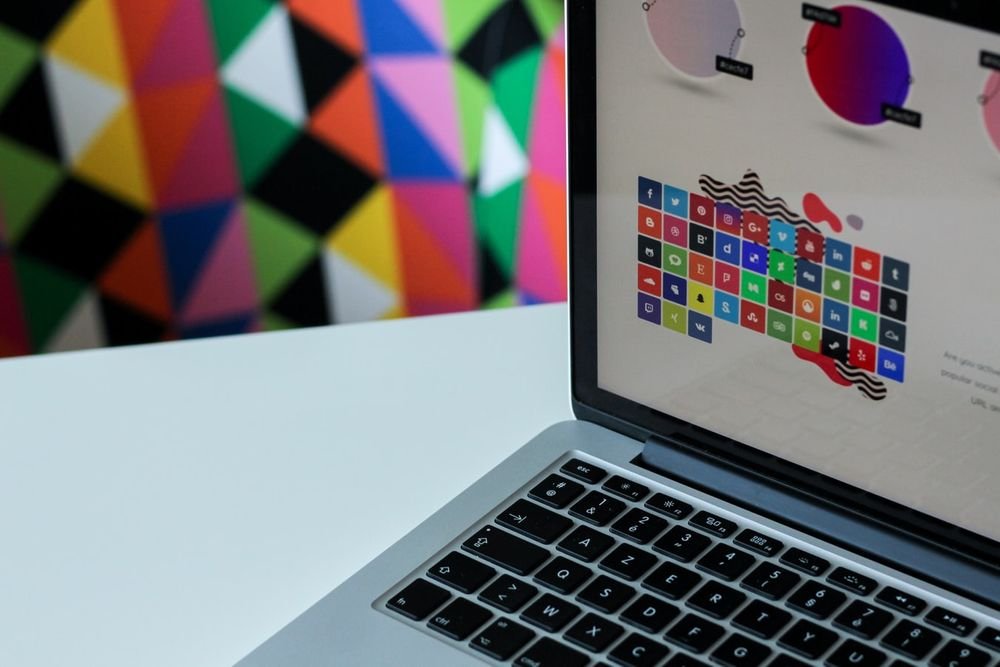



Leave a Reply