If you are already faced with the problem of creating a website, you probably already knew that without good editor can not do this! Of course, nowadays there are a huge number of ancillary products, in this case, but I would like to focus on one very interesting, quality and most importantly completely free program. It is a very simple in use editor-
Codelobster PHP Edition Screen Shot:
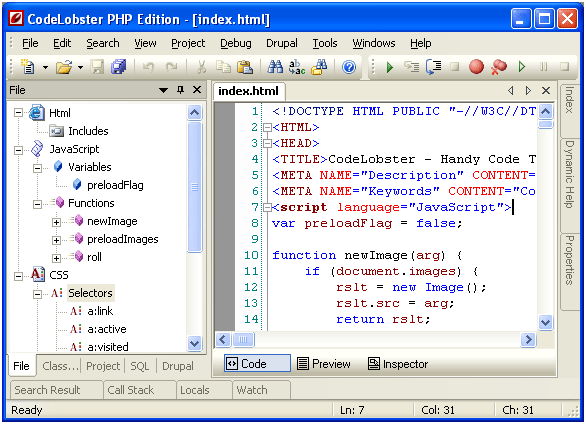
I want to tell you about some of the features and advantages of the program׃
• The majority of code highlights depends of course on it’s type, the mixed code is also supported, so the area of PHP will be highlighted as PHP, Javascript as Javascript, HTML as HTML in the same file. Also, the editor has taken care of the diversity of color schemes, including one of the most popular IDEs.
• It is an essential and significant to the completion for HTML, CSS , PHP and also for Javascript( including HTML5 and CSS3). The structure of this project is especially recognized for PHP. There is a fully complete list of methods.
• To facilitate the solution of correlation of the requiring elements with the style or code has been specifically designed HTML/CSS inspector on the type of Firebug.
• You no longer have problems with contextual help, which by pressing of F1 on the page for all supported languages, tells in detail about the features and attributes for the required tag.
• PHP debugger. With this concept you can execute scripts gradually,watching all the variables on each line.
• To work with the database, edit it and add or remove certain items, changes in its structure, content of tables or realizing of SQL queries is specially designed SQL manager, which is trouble-free to cope with these challenges.
• Make the necessary changes to the remote server, now is not science fiction, thanks to the support of FTP
• Use of this editor is possible in a portable version, did not require the installation of the program
• In addition to these advantages, the developer is also provided for these small but nice utility, as a personal choice of blocks, lights, quick view of the structure of files and projects, the creation of bookmarks, preview in browsers, the demand for a description of functions by pressing of CTRL and others.
In addition there are special plugins for work with
- CMS: Joomla, Drupal
- PHP frameworks: Code Igniter, Cake PHP, Yii, Symphony
- JavaScript library: JQuery
- WordPress blogging engine
- Smarty template engine
| Developer | Codelobster Software |
| Web Site | http://www.codelobster.com |
| Language | English, German, Russian, Spanish, French, Portuguese |
| Supported OS | Windows XP ,Windows 2000, Windows Vista, Windows 7 |

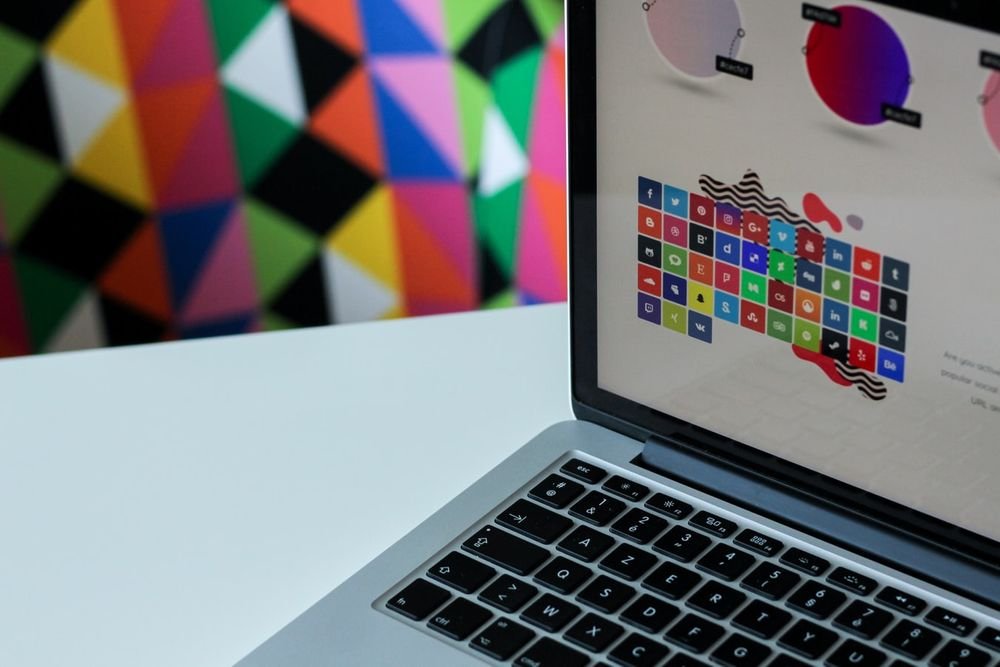
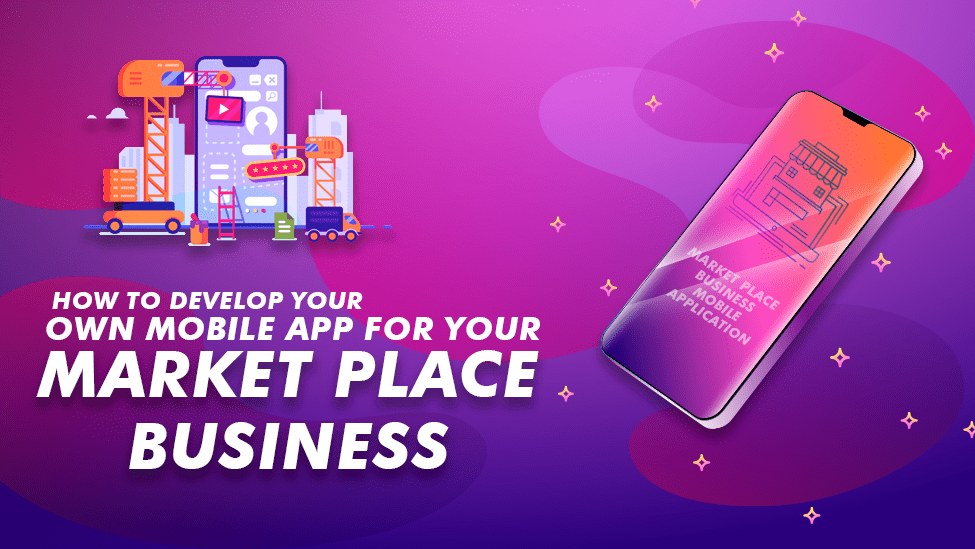


Leave a Reply