If you an individual user or a business owner, having an online existence is very important in this dynamic technological world. A person or a business without a notable online presence will be fawned upon by internet users. The power of internet is limitless and it extends various unique opportunities for its users.

Google Sites and WordPress are two prominent platforms that provide users the freedom to create their own sites with which they can increase traffic, reach their target audiences, and ultimately sell their products and services. Before we deal with the virtues of each and decide which is better, let’s first delve in to Google Sites. Only when you know how Google Sites fares against WordPress can you hope to choose the right platform for your needs.
What is Google Sites?
Google Sites is, of course, a Google product. Google Sites could arguably be one of the easiest methods to create websites. Google Sites makes it easy for people to access information in a quick and updated manner. Many people can work together to create a single site. You can add files, documents, presentations, and videos from other applications, like Google Docs, YouTube, Picasa and free standing content from the internet. You can make it available only to you, your team, and your organization or publish it to the whole world, the choice is yours. Any computer with access to the internet will be able to access Google Sites web application.
Google Sites can be used for commercial, personal and for intra organization purposes. Its user friendly, gives you the ability to set privacy controls, and can be customized to suit individual needs.
How does Google Sites stand against WordPress?
1. Installation:
Installing Google Sites takes just 10 clicks on your mouse. An average internet user may not take more than half an hour to set up Google Sites. Whereas WordPress has a longer learning curve since setting up WordPress is far more complex than Google Sites. Creating a database and a FTP (File Transfer Protocol) may seem difficult for first time users and those without assistance.
2. Managing content:
Managing content is simple when using Google Sites. You can upload desired files as attachments and edit the same very easily. While in WordPress, sharing files and authoring them can be done from the control panel only. If you want to share a file in WordPress, you have to first access control panel, upload the desired file and then add its link on the required page.
3. Functionality:
Google Sites gives users 5 page types- regular, announcements, file cabinet, dashboard, and list. Each page comes with a different functionality. These web page types help users in sharing, uploading, listing data, information overview, status updating, etc. In WordPress you get a regular page and a default page to upload your blog posts.
4. Design and Theme:
With Google Sites you get a limited number of themes to design your site. Although, in Google Sites you get a variety of themes, WordPress themes are updated regularly. WordPress not only gives you new themes on a daily basis, you can also install custom themes. So, WordPress scores a brownie point in providing beautiful and limitless themes.
5. SEO:
Anyone running an online business will appreciate the importance of SEO. To score high page ranks, you have to bring in links and get people to visit your page more often. Although Google Sites make customizing possible but the fact that people can’t share pages and link to your Google Site makes it the wrong candidate for SEO purpose. Anyone who visits your WordPress site can link to it, share from it and also post comments on it making WordPress the clear leader in SEO efforts.
6. Flexibility and Extensibility:
Google Sites is way behind WordPress in providing extensions. Google Sites offers users the option of embedding videos, pictures, files and documents whereas WordPress offers unlimited extensions options in the form of third-party plugins.
7. Collaboration:
Google Sites makes it very clear that there are those who can view, those who can change and those who own the site. The option of accessing and editing your Google Site can be given to any number of people (if in an organization scenario). While WordPress gives the power of editing to a single administrator.
Choosing Google Sites or WordPress depends on what is most important to you as an individual or a business owner working towards creating your own website.


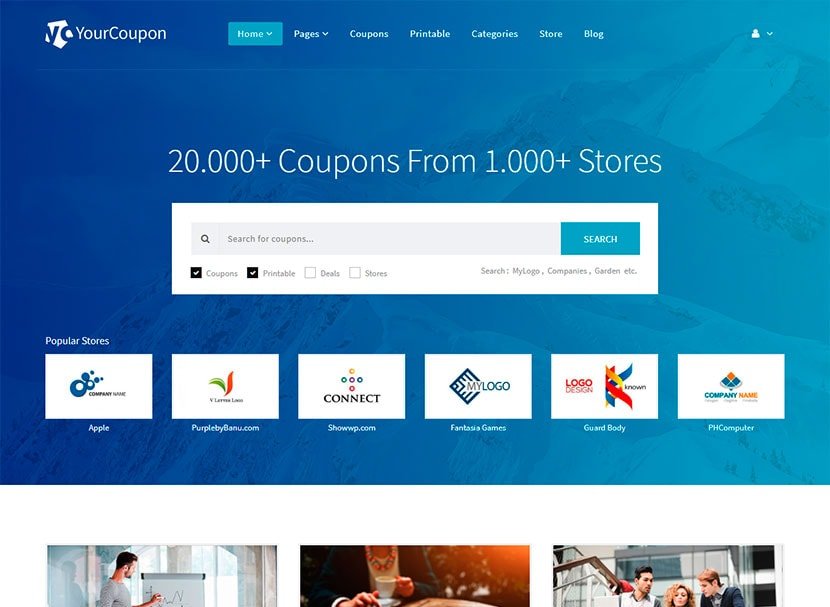


Leave a Reply