
Mobile payment applications allow businesses to turn smartphones and tablets into point-of-sale machines that are just as useful and efficient as those traditionally found in stores. These applications are good options for companies that sometimes do business in different locations, as well as for small businesses that may not have their own credit card readers. For example, if you own a restaurant and you set up a booth at local festival so you can sell food, a mobile payment application will allow you to accept credit card payments instead of turning away customers who do not carry cash. In short, these applications let you accept payments for your products from anywhere your phone or tablet can receive a data connection via Edge, 3G, or 4G. Here are the top three payment apps on the market right now, and what you need to know before choosing which one works best for your business.
1. Square
Square is one of the most well-known payment applications. It can be used on iPhones, iPads, and Android devices. Square can accept payments via a credit card reader that attaches to your device’s headphone jack. Your Square account is immediately credited with the purchase price once a transaction has been made, and your customers have the option of having a receipt emailed to them.
Both the mobile app and the credit card reader are free, but Square will deduct 2.75% of each purchase price, so if you make a sale of $10, Square will deduct 27.5 cents from your total. If you do not use Square’s card reader and instead manually type the credit card number into the application, you will be charged 3.5% of the purchase price plus $.15. In most cases, your money will be deposited into your bank account via direct deposit by the next business day.
2. Swipe It
Swipe It is another application, like Square, that uses a credit card reader. The Swipe It Reader turns the iOS device into a full-fledged credit card terminal. The reader encrypts the credit card information, so even you cannot see it after the sale has been processed, so as to ensure your customer’s privacy. The reader acts as a sort of dock for your device and plugs into its USB port.
Swipe It also has several additional costs, including a one-time $15 account setup charge, a monthly $20 service fee, as well as a $.15 per transaction fee. Additionally, the credit card reader will set you back $149. While the fixed costs may seem expensive, if your business does a lot of mobile transactions, the $20/month fee plus a mere $.15 per transaction may actually be cheaper than the other options on this list that take a percentage of the total cost.
3. MerchantWARE
MerchantWARE is a free payment application that is available on every major mobile platform, including Android, iOS, Blackberry, and Windows Phones. The company does not offer a mobile card reader, so you will have to manually enter the credit card numbers into the application when you make a sale.
Before you can use the MerchantWARE application, you must be a Merchant Warehouse customer. This company is one of the largest suppliers of traditional credit card machines to businesses in the United States, so if your business already accepts credit cards, you may already have an account with them. Merchant Warehouse does not offer a flat monthly fee for all its customers, but rather customizes its rates for each individual business according to its needs. The amount of money MerchantWARE takes from each transaction will depend on your Merchant Warehouse account. This option is best for businesses that already have a Merchant Warehouse account with traditional point of sale systems, as your mobile account will be directly tied into your traditional account with the company.
When it comes to mobile payment applications, there are a lot of options. Square, Swipe It, and MerchantWARE are three of the most popular choices on the market, but each one has its own unique way of handling transactions and accounts. Before choosing which application to use, be sure to understand each service’s terms, offerings, and fees, and make a decision based on which one best fits your business’s needs.

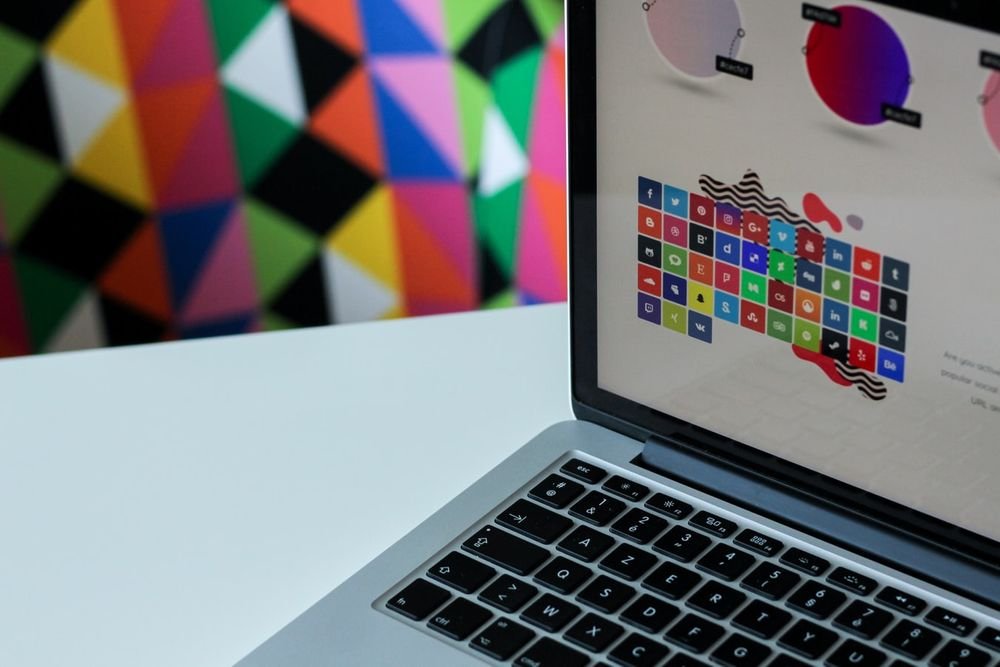
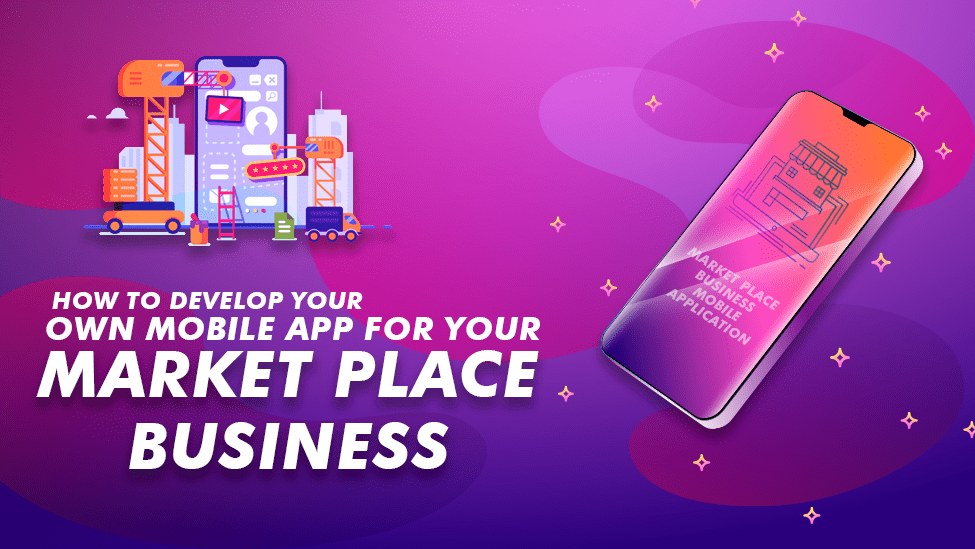

Leave a Reply