With more than 8,000 free plugins, WordPress is one of content management systems that house a large repository of plugins. There is no denying to the fact that WordPress is the best open source platform to start a blog or website. But that doesn’t stop the site from making new changes and improvising the features. The brand new Yoast which is an SEO WordPress plug-in comes free and has some interesting features. It is hard for website owners to miss out on this innovative plug-in. The new version of Yoast 1.2.3 can be downloaded any time and this time around you can find fewer bugs. This Joost de Valk’s plug-in has already created a stir in the SEO industry.

WordPress developers widely think that SEO plug-ins let you only to set titles, descriptions and may be some templates. Those who have a little knowledge, install separate plug-ins like RSS Footer, Robots Meta, Google Integration, Yoast Breadcrumbs and other webmaster tools. Most plug-ins are created by Joost and Yoast too allows the above mentioned functions. However, it comes with a useful page/post edit box which enables an author to create SEO friendly post and pages.
The innovative features that Yoast WordPress has are:
- You can set a master control website using the “Multisite Network settings”
- Each page templates, indexation and “Control Meta Tags” are built-in
- Yahoo, Bing and Google tools verification
- Sitemap generation using XML
- Archives and post types can be customized using description and title templates
- An OpenGraph meta data for Facebook
- Snippet tags for directory and controlled indexation
- Latest permalink controls
- SSL support
- Custom breadcrumbs
- RSS header & footer template links
- Export and import settings from All-in-One SEO
- The usage of Headspace2
- Supports .htaccess file editor and Robots.txt
- Snippet preview with “Edit page” options
Let us discuss some features that offer great benefits.
“Multisite Network” Settings
This feature allows you to have a complete control over your visitor access and permissions. Being the owner of a WordPress site it is crucial to see that visitors do not make changes to the SEO settings. This mishap usually happens when the admin team is not the actual website owner. Using this feature, SEO settings can be limited to a specific number of visitors or admin users. With the help of multisite, you can pick a website whose settings can be used for new blogs. Apart from this, settings of a particular blog can also be reset from the network administration.
Opengraph Integration (Facebook)
This is a brand new feature that is added to the Yoast WordPress plug-in. This feature uses metatags to feed Facebook with information regarding your page or site. This information is displayed on the Facebook profile page which induces visitors to “like” a page or post. In short, Opengraph influences Facebook advertisement.
Latest Permalink Options
URL structures can be customized by using this feature. You can enforce trailing slash remove category base and redirect the attachments you receive to the parent post. This feature leads the visitor to the right page which less difficulty.
RSS Footer Links
If your blog is being associated on news sites and autoblogs, make use of it the right way. Take this opportunity to build automatic inbound links using the websites that utilize your content. Customize so that it gets linked using the post name and blog. The presence of syndicators is an extra bonus as they help you to rank the sites. With a little intelligence, creativity and a clear target, RSS Footer links does wonders to your site ranking.
Import and Export Options
This new feature helps you to export and import options which is a brilliant idea. Backing up settings and having the capacity to reduce the time consumed on future projects is all made possible with this option. You can import Headspace2 and All-in-One SEO options to your WordPress site. Now, that doesn’t mean that you have to rewrite the titles if you like to use Yoast SEO WordPress plug-in.
Try this WordPress site and experience something new and unique. If you like to stick with what you have, this article is just to share that a WordPress site can do much more than just setting titles and descriptions. Good day.


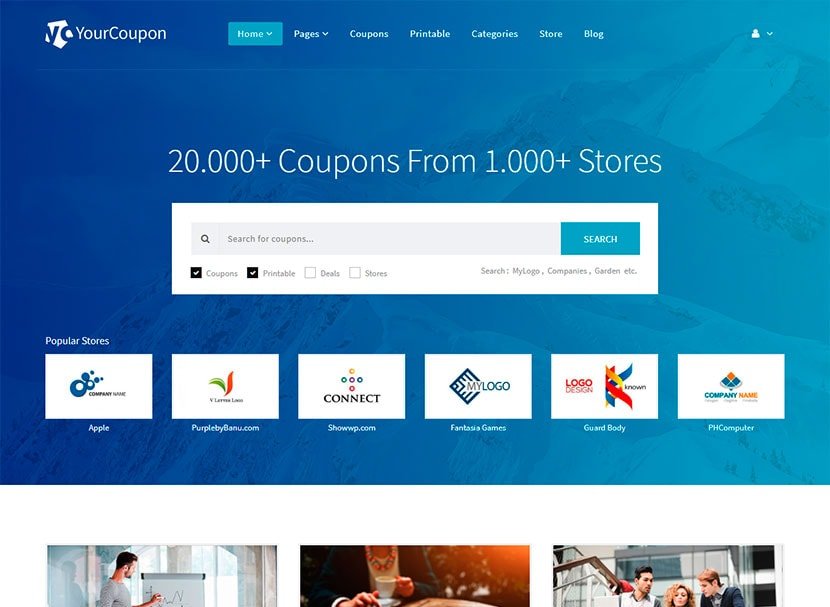

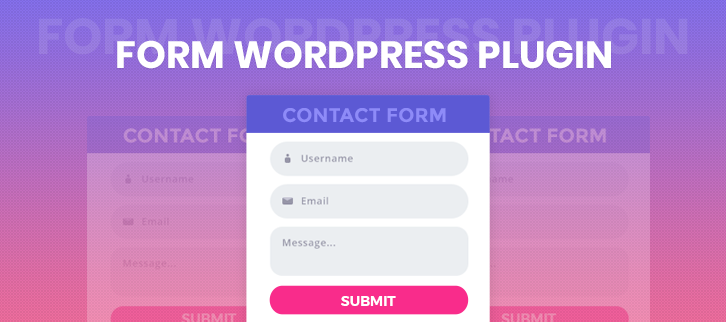
Leave a Reply