Customizing a website is becoming a necessity for almost all site owners, as it helps to keep their site updated in line with latest web trends. You may have spend countless hours in customizing your WordPress site, but what if you loose all your work after updating your site’s theme? Certainly, you’ll be discouraged. You can avoid such situation from happening by creating a WordPress child theme.
 What is a Child Theme in WordPress?
What is a Child Theme in WordPress?
A child theme in WordPress is one which inherits the functions, features and code of another theme (called as parent theme). It allows to make adjustments to your website without affecting the parent theme, and thus allows users to make tweaks to the original theme of their WordPress site and add additional features without losing the wherewithal to update the parent theme.
To put it simply, a child theme helps to safeguard your existing theme while you need to customize or modify the theme. Earlier, after customizing the WP theme and updating it to a newer version required locating all the changes that you’ve made in the customized theme, following which you proceeded to recreate all those changes in the new theme version as well – or otherwise all the changes would wipe out after the upgrade. But it was a very time-consuming process. But now you can save all your customizations in the child theme.
The Process to Create a Child Theme
Let’s say, you want to create a child theme for “Twenty Thirteen” the default WordPress theme. Now follow the step-by-step procedure as given below to create a child theme:
1. When you’ll install the theme, create a new folder in the themes directory (wp-content/themes) that will contain your child theme. Now name the folder like “twentythirteen-newchild”.
2. Next, in your child theme folder, create a file named style.css (remember this is the only file that is needed to create a child theme). Make sure that your style.css file contains the following lines in the beginning:
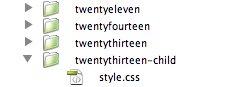
/*
Theme Name: Twenty Thirteen NewChild
Theme URI: http://wordpress.org/themes/twentythirteen
Description: This is Twenty Thirteen Child Theme
Author: ABC
Author URI: http://xyz.com
Template: twentythirteen
Version: 1.0.0
*/
@import url(“../twentythirteen/style.css”);
/* =Let’s Begin with theme customization
————————————————————– */
You can make changes to each of the above mentioned lines according to your needs, however make sure to use the same “Theme Name”, “Template” lines and the @import section. However, if you plan to use some other WP theme than “Twenty Thirteen”, then you can change those lines as well.
3. Lastly, you’ll have to activate the child theme. To do so, login to your WP website and from the dashboard click on Appearances > Themes. You’ll get a list of the themes that are available, just find your child theme and click “Activate”.
What are the Benefits of Using a Child Theme?
Below are some of the main reasons that will help you understand what sort of benefits you can avail by using a WordPress child theme:
1. Updates Remains Safe
Since the child theme can acquire all the functionalities from the parent theme, you can make the necessary alterations to your site with help of child theme without even touching the parent theme. Besides, if you have access of a new duplicate version of the original theme, you can carry out unlimited modifications with no fear of losing them, as they can be saved in the child theme.
2. Ability to Extend Functional Ability with Ease
A child theme renders you with greater flexibility to enhance the features and functionality of the parent theme without the need of writing lots of code. All you need is to modify the chosen WordPress template files only, without the need of touching any other template files.
3. Move back to Parent Theme Easily
Getting rid of all the tweaks you have made in parent theme can cost you a lot of your time. And to do so, you’ll have to go through each file to restore the modifications. But with help of a child theme, you can easily locate the files and remove the modifications in no time, without affecting your website.
A Final Word
Creating a child theme helps you to save all your customizations, so you no longer have to worry about losing all the modifications that you have made to your WordPress site. This post will help you understand what exactly is a child theme, how you can create it and what are its benefits. If you can’t wrap your mind around the child theme creation process or don’t have the time for the creation process (as discussed in this post), then you can use the ‘One click Child Theme Plugin’ that will help create a child theme for you in a single click.
About The Author:
Mike Swan loves blogging and is one of the best PSD to WordPress certified developer by profession. He is always keen on sharing information related to latest internet trends. Currently, he is serving at Markupcloud Ltd., a reputed name in the website markup conversion services domain.


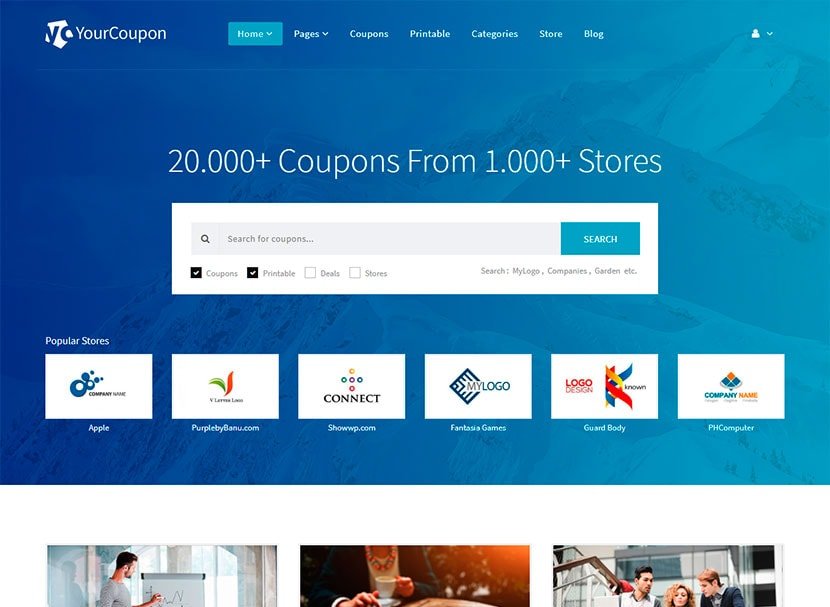


Leave a Reply