A few years ago, when there was no existence of different Content Management Systems, creating and operating a website successfully was impossible for Non-coders. Now the situation has changed a lot. When it comes to WordPress, a widely used CMS, you can use WordPress drag & drop page builder plugins to create and & customize your site easily without editing a single code. Is it true? Yes, it is!
Page builder plugins are just like a boon for non-technical persons who want to create professional looking and awesome WordPress sites. Even professional WordPress website developers use different Page builder plugins to meet the client’s demand (for building stunning websites) without getting involved in complicated coding practices.
So, we have analyzed various page builder plugins on the basis of functionalities, features, real life uses, etc., & carefully picked up top 10 options. Just go through them and choose anyone as per your desire:
The Best Drag & Drop Page Builder WordPress Plugins
1. Thrive Content Builder
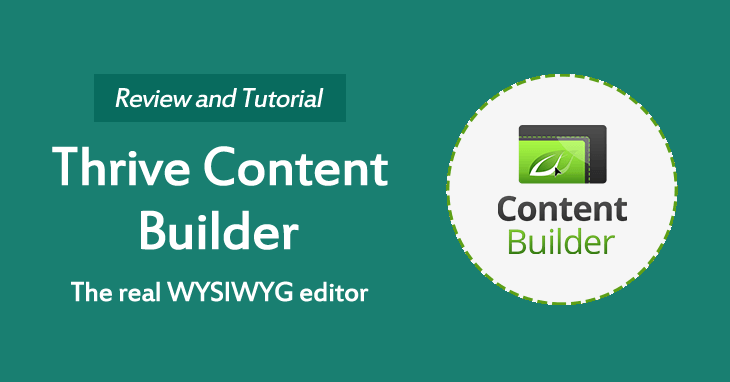 Thrive Content builder is actually a real WYSIWYG editor using which you can easily create custom layouts for your posts and pages. It is just like a digital asset for anyone who wants to create business focused blogs and marketing websites. It also helps you to improve the quality and productivity of your content up to a great extent.
Thrive Content builder is actually a real WYSIWYG editor using which you can easily create custom layouts for your posts and pages. It is just like a digital asset for anyone who wants to create business focused blogs and marketing websites. It also helps you to improve the quality and productivity of your content up to a great extent.
As the plugin comes with around 120+ preloaded templates, you can easily create high converting landing pages & boost your Email subscriber, content readability, sales, conversions, etc. It also helps you to create amazing testimonial, mobile-friendly design, animation events, etc.
2. WordPress Page Builder – Beaver Builder
 Say a final farewell to coding and confusing shortcodes. Just switch to Beaver Builder WordPress plugin to create professional and beautiful WordPress pages within a few minutes. It helps you to build mobile-friendly and responsive layouts easily and make your site user-friendly.
Say a final farewell to coding and confusing shortcodes. Just switch to Beaver Builder WordPress plugin to create professional and beautiful WordPress pages within a few minutes. It helps you to build mobile-friendly and responsive layouts easily and make your site user-friendly.
The plugin has lightweight and semantic markup, which ensures the maximum performance of your site at all the times. Using this plugin, you can have Photo, color, and video row backgrounds and fascinate visitors. This plugin is available in free and premium versions. If you want to access a number of features, you can use its premium version in exchange for some bucks.
3. Divi Builder
 With the help of this plugin, you can create eye-catching page layouts and can add testimonials, lightbox images, image sliders, buttons, etc., as per your needs. It comes with 40 modules. You can use it to design your web pages easily. Additionally, it offers you a wide range of tools to control spacing. You can duplicate any design element within a single click and save your precious time in website design and development assignments.
With the help of this plugin, you can create eye-catching page layouts and can add testimonials, lightbox images, image sliders, buttons, etc., as per your needs. It comes with 40 modules. You can use it to design your web pages easily. Additionally, it offers you a wide range of tools to control spacing. You can duplicate any design element within a single click and save your precious time in website design and development assignments.
4. Visual Composer
 Visual Composer is a leading drag & drop page builder plugin. It comes with 60+ pre-developed layouts, several modules, 45+ content elements and provides multisite support. It can be used for front end editing and back end editing of a WordPress site and the creation of amazing layouts. It has a “Shortcodes Mapper” which allows you to add third party shortcodes to your Visual Composer elements. By using its Skin Builder feature, you can create your own color theme.
Visual Composer is a leading drag & drop page builder plugin. It comes with 60+ pre-developed layouts, several modules, 45+ content elements and provides multisite support. It can be used for front end editing and back end editing of a WordPress site and the creation of amazing layouts. It has a “Shortcodes Mapper” which allows you to add third party shortcodes to your Visual Composer elements. By using its Skin Builder feature, you can create your own color theme.
5. Parallax Gravity
 Parallax Gravity is an attractive and modern page builder plugin for WordPress. You can use it to create numerous landing pages as per your needs and add multiple sections to each page. In each section, you can add any type of content, shortcodes from third party plugins, a background, etc.
Parallax Gravity is an attractive and modern page builder plugin for WordPress. You can use it to create numerous landing pages as per your needs and add multiple sections to each page. In each section, you can add any type of content, shortcodes from third party plugins, a background, etc.
6. Elementor
 If you are looking for a live page builder with unlimited design options, advanced functionalities, and high-quality page layouts, then Elementor is the perfect plugin you must look for. You get a collection of 20+ beautiful templates and can use them to make your web pages stunning and appealing. Apart from this, you can save your own pages/sections, export them to different websites or use them on the different pages of the existing website.
If you are looking for a live page builder with unlimited design options, advanced functionalities, and high-quality page layouts, then Elementor is the perfect plugin you must look for. You get a collection of 20+ beautiful templates and can use them to make your web pages stunning and appealing. Apart from this, you can save your own pages/sections, export them to different websites or use them on the different pages of the existing website.
7. KingComposer
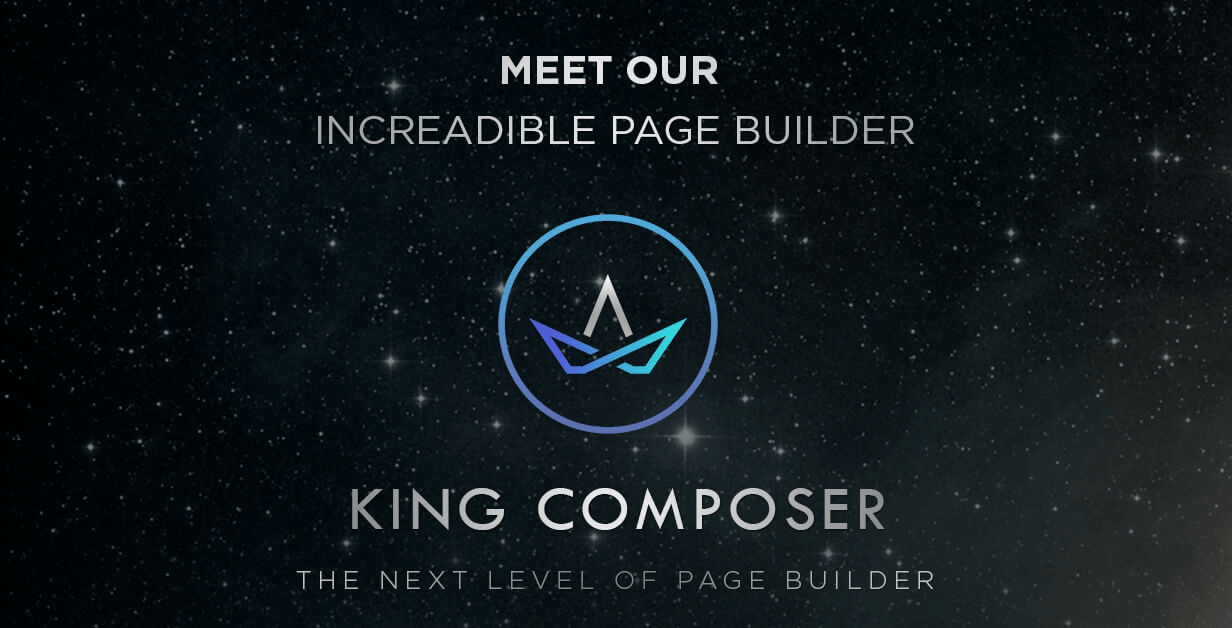 KingComposer is one of the most popular page builders among WordPress users. It comes with a professional back-end editor, which has an intuitive UI and lots of top-notch features. With this plugin, you can easily create wonderful layouts without knowing any programming language. It is considered as one of the fastest page builders as you can create amazing layouts for your website within a few clicks.
KingComposer is one of the most popular page builders among WordPress users. It comes with a professional back-end editor, which has an intuitive UI and lots of top-notch features. With this plugin, you can easily create wonderful layouts without knowing any programming language. It is considered as one of the fastest page builders as you can create amazing layouts for your website within a few clicks.
8. SiteOrigin
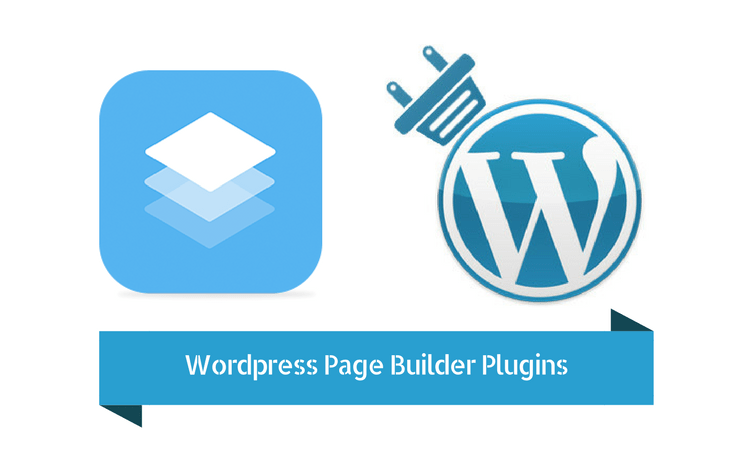 SiteOrigin gives a great boost to the WordPress content editing experience. With the help of this plugin, you can use WordPress widgets easily and add them to your site as per your needs. The plugin has its own widgets too.
SiteOrigin gives a great boost to the WordPress content editing experience. With the help of this plugin, you can use WordPress widgets easily and add them to your site as per your needs. The plugin has its own widgets too.
It comes with a history tool, allowing you to go back and forth and redo/undo the changes you make. The plugin is available in free and premium versions. You can use either free or premium version of the plugin as per your needs.
9. MotoPress Page Builder
 MotoPress Page Builder is a very useful plugin for WordPress users. It is aimed at simplifying your editing experience. You can choose the layout from a number of pre-built options or create your own layouts using this plugin. You should drag and drop content elements so that you may create specific pages that are relevant to your website and the targeted audience. Editing tools can be used to customize all design elements and make your web pages look gorgeous.
MotoPress Page Builder is a very useful plugin for WordPress users. It is aimed at simplifying your editing experience. You can choose the layout from a number of pre-built options or create your own layouts using this plugin. You should drag and drop content elements so that you may create specific pages that are relevant to your website and the targeted audience. Editing tools can be used to customize all design elements and make your web pages look gorgeous.
10. WR Page Builder
 WR Page Builder is an all-inclusive page builder Plugin for both coders and non-coders. Using this Drag and Drop page builder, you can easily create complete WordPress websites within a couple of minutes. Its design interface is simple and persistent. It comes with built-in short codes, widget support, full-page element, etc., making it easier for you to create professional WordPress sites or web pages.
WR Page Builder is an all-inclusive page builder Plugin for both coders and non-coders. Using this Drag and Drop page builder, you can easily create complete WordPress websites within a couple of minutes. Its design interface is simple and persistent. It comes with built-in short codes, widget support, full-page element, etc., making it easier for you to create professional WordPress sites or web pages.
Final Words
These are some vital WordPress builder plugins. Choose any one of them as per your choice and create WordPress websites/pages easily.
About The Author:
Tracey Jones is well known as a certified WordPress developer with vast experience in research and development field. She works with a leading custom WordPress theme development company, HireWPGeeks Ltd. When not busy with coding, she loves to write about the WordPress and always on the way of learning something new.


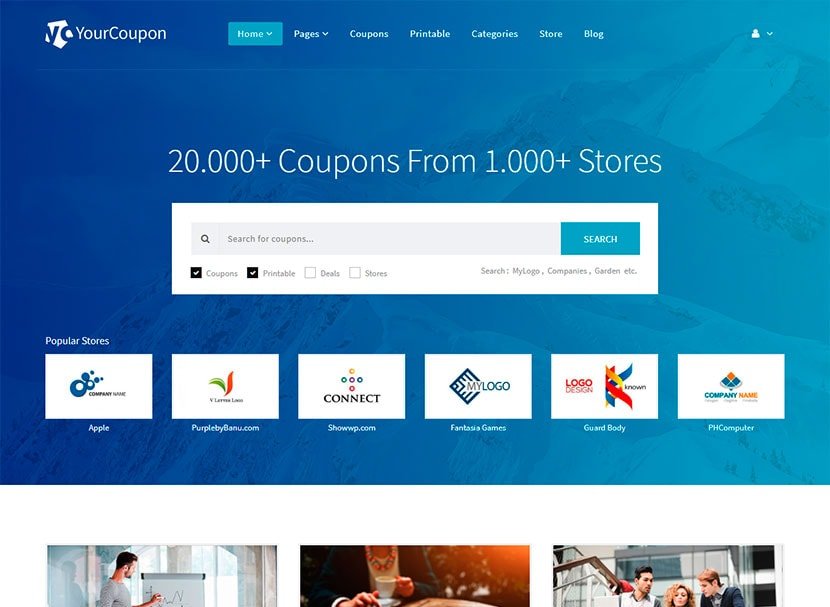


Leave a Reply