WordPress is the ultimate blogging tool and contains an incredible array of features and themes you can use to differentiate your blog from the rest of the pack. Finding original themes is extremely difficult however because they seem to be utilised by hundreds if not thousands of other bloggers. Therefore, if you want your blog to be a unique visitor experience, you’ll have to become better acquainted with the PHP code of your blog and start experimenting. There are actually hundreds of different tips, tricks and hacks but for the purpose of this article (and for the sake of brevity); we focus on 10 of the best.

1 – Disable Comments
This may not be the wisest course of action but disabling comments will certainly ensure that your blog has a customised look and feel. If anything, it will make your blog look like it isn’t a blog at all since one of the main reasons to blog is to communicate with others. If you are inundated with spam or obscene content, disabling comments may be the wisest choice.
2 – Adding Tabs To Your Sidebar
The special tabs feature in your WordPress sidebar allows you to create tabs that place more content in a smaller amount of space. After clicking on the tab, only the content under that tab is highlighted while the rest of it remains hidden from view. Edit the sidebar.php file in the theme directory. It’s best to keep the same sidebar on every page for the sake of consistency.
3 – Learn More About WordPress Tools
There have been some major changes to WPHub.com in recent times. There are an estimated 1,000+ new articles available that contain reviews, tips and hints designed to help you create a unique blogging experience. Go to the website and you’ll find that there is an almost limitless amount of information available to you.
4 – Highlight Author Comments
It is possible to highlight your own comments on a post. This is extremely useful as it immediately differentiates your replies to those of your readers and gives your statements a sense of authority. Readers can quickly scan the comments section to see if you have replied to their queries.
5 – Formatting Images For Feed Readers
It can be frustrating to spend hours trying to sort out your blog to create an aesthetically pleasing style that really appeals to readers only to find that a large percentage of your audience actually use Google Reader or an alternative feed reader. This can lead to issues such as images and text being mangled together. Use one of the formatting options available to stop this mess happening to you!
6 – Learn How To Open Links In New Windows
Instead of directing readers away from the page to another part of your website or God forbid, a different site altogether, you need to figure out how to open links in new windows. This will keep people on your page while also showing them the usefulness of the links you provide. It is basic sales 101: Never direct a prospect away from your website!
7 – Speed Up Your WordPress Blog
The modern Internet user feels the need for speed. We are living in a society where people think email is too slow so you better not allow your blog to run like a snail (in technological terms at least). Here are some quick tips to help you speed up your site: Stay up to date with new WordPress updates, delete unused plugins, clean up your code and reduce database queries and PHP.
8 – Optimise Your WordPress Title
The main goal of your blog should always be to attract a high level of traffic. In order to do this, you need to correctly utilise SEO. This includes changing your title tag to make it easier for the search engine spiders to find. You can use an all-in-one SEO pack or else you can alter your WordPress title yourself. An invisible blog is not going to improve your online presence.
9 – Make Your Blog Mobile Friendly
There are an estimated 1 billion Smartphones in existence and this number is only going to increase dramatically. Soon, the majority of internet users in the world will be going online using their mobile phones. If your site isn’t ‘mobile friendly’, it will prove to be a frustrating experience for visitors who will find an alternative that caters to their needs. There are a host of services that help you build a mobile friendly website including Mobify and Mofuse.
10 – Use WordPress As A Content Management System (CMS)
This is a fantastic method of completely transforming your blog into something stylish and fun. You can view a host of blogs that have taken this step and it’s clear that they have a unique style that is visually appealing. The difference between a regular WordPress blog and one that uses CMS is profound.
These tips are mainly for relatively newcomers to the WordPress blogging world. While there may be tips that are obvious to experienced bloggers, it is easy to miss simple methods of improving and customising your blog. Hopefully, you will be able to use the information above to create a more personalised blog that will attract a greater level of traffic and interest in what you have to say or what your company represents.


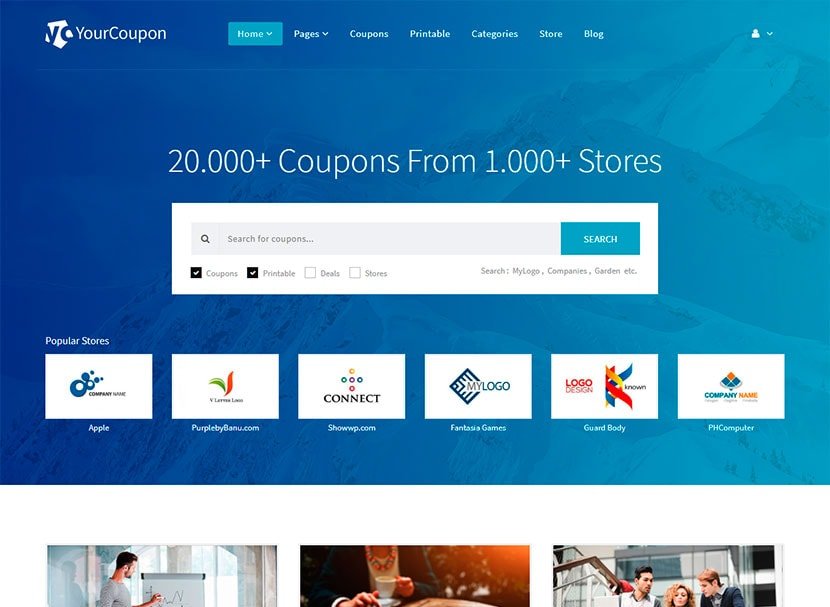


Leave a Reply