WordPress is the easiest way to set up and manage a blog or a website. There is a reason why so many people opt to use it as their preferred platform.
There are loads of built-in WordPress features to help make your site professional and functional, but for beginners, it can be good to get a handle on the less obvious options that you will likely end up using daily. So let’s have a look at the 15 basic WordPress tips beginners.
Tip 1: Post Editor
Blogger, in particular, will love the post editor as it really helps with managing posts. It will offer publishing settings, formatting and featured images, amongst other things. Our next few tips will dive into the specifics.
Tip 2: Publish settings
The publish option will allow you to specify a date and time for publishing your post, handy if you want to set up a run of posts in one hit.
Tip 3: The visibility option
WordPress gives you control over who can view your content. The default is Public, but you are also able to restrict viewing and password protecting your post via the private option.
Tip 4: Formatting
Some WordPress themes have more than one formatting option; all will have at least one. You can range from standard, plain text post format to image, video, gallery and audio formats and with extra formatting options like chats appearing as conversations. All you need to do is select your desired format and add your content.
Tip 5: Featured image
At the top of your blog, you will often have the main image that will act as the thumbnail image when your post is shared. This can be found in the featured image section. Always remember to add a Title and Alt Text to your image for SEO optimization.
Tip 6: Categories and tags
Often called taxonomies, categories or tags will help you group content on your site or blog. It is a useful practice for both readers and search engines and makes for easier navigation of your website.
Tip 7: Various post editor options
The Visual Editor is great for streamlining and the easy creation of content. You can remove the side panels and headers, decluttering your workspace or select the toolbar toggle if you want even more options on your toolbar.
Tip 8: Keyboard shortcuts
The toolbar toggle will have a “?” symbol that reveals keyboard shortcuts to make content creation quicker, this goes past the simple “bold” or “italics” and allows you to add headers and things of a similar ilk. Just ensure that keyboard shortcuts are enabled in your user profile.
Tip 9: The markdown syntax
Switching to the text editor will allow you to use HTML while writing posts, however, unless you are great with coding, it’s far more difficult than the Visual Editor. The Markdown syntax helps does the HTML formatting without having to leave the Visual Editor which makes it easier for beginners.
Tip 10: Inline linking
You will no doubt have text to be linked, by clicking on the link icon and adding the desired URL to the box the highlighted text is linked automatically.
Tip 11: URLs to embed videos
With WordPress you don’t need to copy embed codes, just paste the URL!
Tip 12: Quick Edits
The Quick Edit option that appears under each post allows you to make changes to title, slug, category, and author without needing to go into the actual post.
Tip 13: Screen Options
The top right features a screen options button which allows you to customize all screens to your preferred working style, giving complete control over what shows and what doesn’t. This is also where you can enable any new plugins.
Tip 14: Media Playlists
You can create an audio or video playlists or gallery with files available in your media library which can be embedded in posts. Just go to the ‘Add Media’ section and select ‘Create Audio Playlist.’ You can even edit the playlist settings and do all of this with a video playlist as well.
Tip 15: Logout everywhere
It makes sense to end with a logout tip. Since you can access WordPress from all devices, it is comforting to know that you can access your site from any device log out if you forget. Safety first!
About The Author
James Silverwood runs a digital marketing agency – Perpetual Strategic Services in Australia. In an effort to expand the agency even further he recently relocated to Riyadh and merged with another agency to provide the best digital marketing services in the middle east.



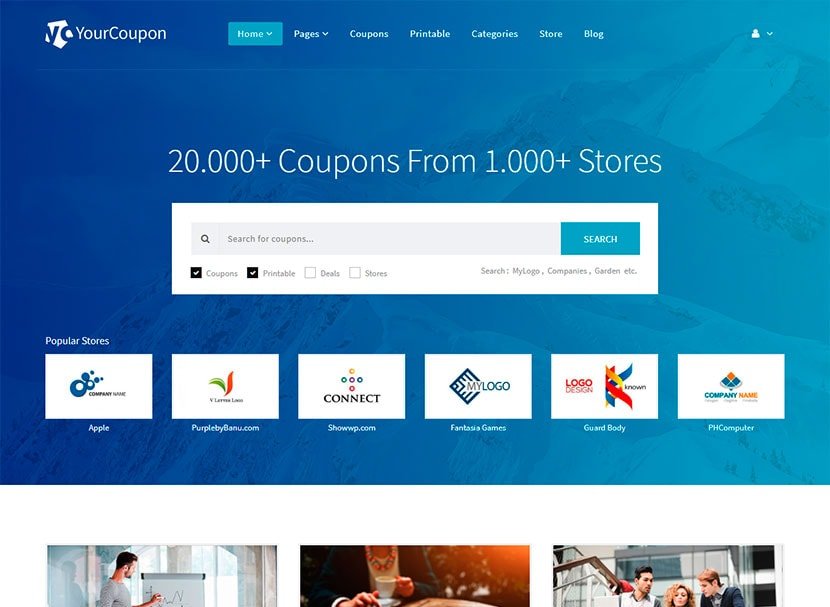


Leave a Reply