Part of what it takes to be a good web developer that can put together a reliable website is knowing your code inside and out, but quality code will only take you so far.
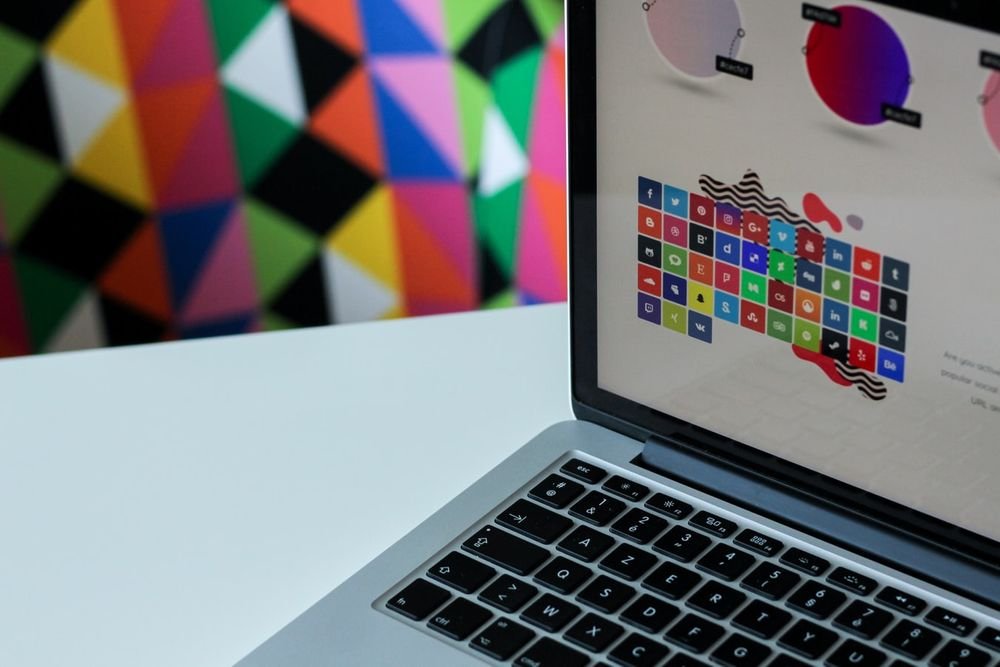 By focusing too heavily on making sure the code works, many web developers unintentionally neglect the user experience. And unfortunately, if you ignore the user experience, you might find it challenging to get people to visit and stay on your site.
By focusing too heavily on making sure the code works, many web developers unintentionally neglect the user experience. And unfortunately, if you ignore the user experience, you might find it challenging to get people to visit and stay on your site.
You don’t need to be an expert in design to deliver a great user experience, especially if you utilize a website builder like Divi, but you need to know some fundamental principles.
Knowing these basic principles helps keep your web design rooted in tried and true practices that are proven to delight visitors, which is essential.
This is because, although you can easily find numerous websites that look creative and compelling in their design, unbridled creativity isn’t what makes these websites so attractive.
In fact, these websites almost always follow a template that will save you as a developer time and energy.
Using templates and popular user experience design practices not only makes your job simpler—but it also makes it simpler for the user because the familiarity of the web design makes it easier for them to navigate.
Imagine if every laptop manufacturer decided to be ‘creative’ about how they designed their keyboards. They might get a handful of fans, but most people would stick to what they already know.
While this article certainly won’t be able to cover every web design principle that you should know, we will cover the top three that you need to keep in mind as you tackle your next website project.
Web Design Principle 1: Keep it Simple
 There is such a thing as ‘over-designing’ your website.
There is such a thing as ‘over-designing’ your website.
This occurs when you try to put too many different elements on your page or clutter things together unnecessarily.
Search bars. Multiple navigation menus. Several columns of different text. While such elements have their place on a website, you don’t want them to crowd the screen.
You want to design your website in a way that helps the user navigate it intuitively. They should be able to visit your homepage and have little trouble figuring out how to get to it’s most important pages.
But the simplicity isn’t just useful for finding their way around. Clean designs like the ones used on TEMPLATES4ALL, TechMagz, and Soundproof Silence are also more visually appealing than their cluttered counterparts.
Although going simple sounds easy, it can take some time for you to decide which elements you do and do not want on your pages.
Don’t get stuck in the perfectionist trap, though. It’s better to experiment and iterate with your design than to get hung up on the tiniest details.
Web Design Principle 2: Consistency is Key
 The next most important principle in web design is consistency.
The next most important principle in web design is consistency.
Hopefully, you’ve never visited a website that didn’t maintain consistency in design, but if you have, you’ll recall that it’s the design equivalent of a trainwreck. Too many types of fonts. Too many different colors that don’t match. It’s like watching a movie that always switches genres.
Ignoring consistency in your web design will leave your visitors confused and skeptical of your site’s content, so give them a better experience by being deliberate about your design elements.
What’s the color scheme of your website? Do you incorporate multiple different color schemes or will your website focus on one?
What about buttons? What size are they? Do they have rounded or pointed edges? What about color?
To help you keep your various design elements consistent, don’t rely on remembering them off the top of your head. Instead, create a Website Style Guide document that you can use as a reference whenever you’re making a design change to your site.
Web Design Principle 3: Mobile First
 It’s hard to believe, but many web designers in this day and age still haven’t recognized that ‘optimizing’ your site for mobile isn’t enough anymore. Mobile design considerations have to come first.
It’s hard to believe, but many web designers in this day and age still haven’t recognized that ‘optimizing’ your site for mobile isn’t enough anymore. Mobile design considerations have to come first.
According to TechJury, “Mobile market share worldwide is 52.1% compared to the desktop market share of 44.2%.”
This means that more people are browsing the web with their phones rather than their desktop devices. This isn’t to say that desktop isn’t important, but it is arguably less important than mobile at this point.
Of course, you don’t want to forget about tablets, either. You should make sure that your website’s design is responsive to desktop, mobile, and tablet, though you should definitely start with mobile.
This design principle is especially important when designing the sizes of buttons and fonts. The experience of reading a page on mobile is much different from reading on desktop, in part because the max character length for the column width shrinks.
And then there are the buttons. Are they too big? Too small? You have to get the size just right; otherwise, your user will struggle to tap it on their screen. Anything between 42 to 72 pixels should work.
Create a Great Experience
 Ultimately, following these and other design principles boils down to delivering a great experience for your website visitors.
Ultimately, following these and other design principles boils down to delivering a great experience for your website visitors.
You have to ask the question, “Once someone visits and leaves my website, will they remember it with delight or frustration?”
You don’t have to get it right on the first try. Any good web developer will tell you that creating a great website is less about getting it perfect on the first try than it is about making better iterations over time.
And don’t simply rely on the design principles mentioned in this article. Do your own research. Take screenshots of websites you really like. Ask what was great about them and consider what your own site would look like if you emulated their design?
Over time you’ll be able to look at your website’s first iteration and laugh with pride about how far you’ve come in delivering a great experience.
About The Author:
Hey, I’m Dale! I’ve helped hundreds of thousands of people just like you around the world learn how to create a website over at CreateAProWebsite.com. Whether you want to make a beautiful blog, portfolio, or business website, we’ve got you covered with our easy to follow guides and tutorials!




Leave a Reply