Learning to speed up your WordPress e-commerce website is a crucial skill one needs to master. It’s because the page loading speed of your website influences everything from conversions to user experience, bounce rates, and ultimately, profits.
WordPress, these days, is more than just a blogging tool. The number of e-commerce websites that are built on the platform is on the rise. For that reason, we put a detailed guide on how you can speed up your WordPress e-commerce website. We will talk about everything from the importance of loading speed and other factors that may influence website speed.
1. Choose a Fast and Reliable Hosting
One of the initial steps you should take in improving your site’s performance is choosing a quality host that can handle your website. There are a lot of cheap deals all over the internet. However, if you decide to host in those areas, you ultimately get what you pay for.
2. What does this mean?
First and foremost, avoid shared hosting in any way you can. It’s certainly one that you shouldn’t skip since web hosting is mainly responsible for the overall performance of your website. By avoiding shared hosting, you eliminate the risk that you will have neighbors that can potentially slow down your site.
The good news is, it’s not impossible to find a reliable and affordable hosting provider. Several web hosting providers that offer great support at reasonable prices are iPage, Namecheap and Bluehost.
3. Optimize Your WordPress Database
If your website has a poorly optimized WordPress database, it can put your site to a halt should a major error arise. You have to be aware that e-commerce sites tend to have more tables and entries than an average site. Not to mention, dealing with additional data entries and tables for other things like comments, posts, and pages. On top of that, you also have to have a separate database for products and orders.
Opting for popular plugins like WP-Optimize or WP Sweep can help scan your database and remove unnecessary overheads and fragments. By doing regular cleaning of your WP database, it significantly improves page loading time with faster data queries.
4. Leverage a Content Delivery Network
Another useful tool in enhancing overall user experience is a Content Delivery Network or a CDN. Having a good CDN allows users to download content while delivering a fast web page loading time. Ideally, your CDN needs to work well with your caching plugin.
Most companies host websites that are based on their niche or target marketplace. What’s excellent about CDNs is that they can reach other target marketplaces. Many of CDNs offer free plans that can be a perfect option for small stores. Furthermore, a user can also have the choice to purchase premium plans if they want to expand.
5. Optimize Your Product Images
One of the essential components of an e-commerce store is images. Therefore, to improve overall page loading time you need to optimize product images and thumbnails.
Plugins such as TinyPNG can be particularly helpful in compressing and optimizing images when you upload them. Another useful method is the lazy loading of images. It means that images aren’t loaded on the page unless the user scrolls down the page where the image is displayed. Thus, it can significantly improve the page loading time of your site because images aren’t loaded all at once.
Since almost all e-commerce websites need to use images to describe their products, proper optimization and lazing loading can generate optimal results.
If you’re looking for a guide to help you create a powerful product photo that makes an impact, here’s a useful guide to product photography.
6. Use a Cache Plugin
If you’re mostly using Javascript, CSS, or static images on your site, browser-side caching can make it load faster.
Caching means storing parts of your site so that they only need to be loaded once, as opposed to processing website data and loading it every single time a user visits. It can be particularly helpful for returning visitors, as well as other users who check out several pages of your website.
W3 Total Cache can be a great alternative because it’s user-friendly, and you don’t even need to hire an expert to set it up for you.
Final Thoughts
Speed is a crucial factor in the success of your website and shouldn’t be overlooked. It can influence essential factors like bounce rates, search engine rankings, and conversions. Think about it: every second can definitely make a huge difference.
The good news is, you can do something about it. It’s safe to say that you can now say goodbye to slow loading pages as these techniques can significantly improve the speed of your WordPress e-commerce website.
Also, if you are looking for an extra resource about conversions, this guide on how to reduce shopping cart abandonment can help a lot.

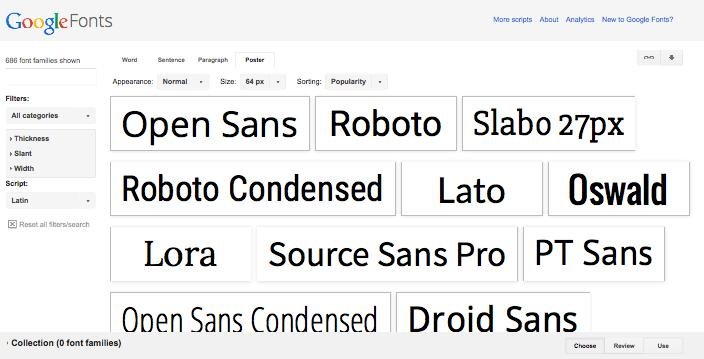

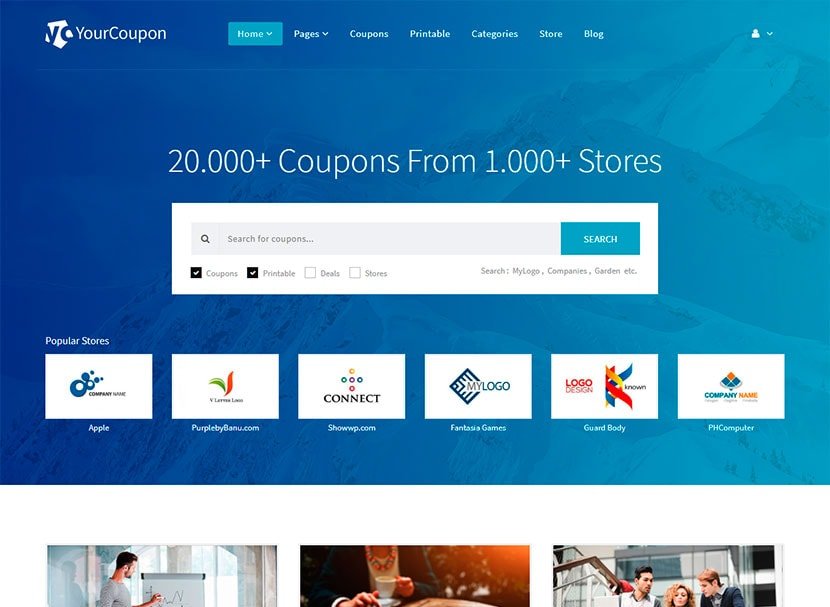


Leave a Reply