Shoppers love coupons. When they see phrases like: “Money saving coupon” or “25% OFF …” they can’t stop thinking of an immediate purchase. Sometimes people become addicted to coupons. Nevertheless being a coupon addict doesn’t mean something bad. It’s a really great chance to save money and time because you know what, where and when you want to buy. Millions of shoppers are wandering across malls in search of a pack of milk but as a result, they have to pay for a full basket of odds and ends. When you visit a website to buy something with a specific coupon, your purchase is more thought-out and limited. Moreover, it’s incredibly comfortable to perform online purchases at your leisure sitting at home.
According to Orian Research, the global mobile coupons industry is expected to grow up to 56.5% by 2025. According to Readycloud.com, 48% of US companies take benefits of e-coupons for marketing purposes. American business owners are sure that coupons help to generate new consumers and increase brand awareness.
If online shopping with a coupon is way popular throughout the world, why not to establish your own coupon/discount website? There are tons of people who have already made money on that business and you can join them. That said, let’s delve into the process of creating a money-saving website within WordPress CMS.
Guide on Crafting a Money-Saving Website Using WordPress
Coupons are changing the way shoppers make a purchase. Commercial top-notched coupon WordPress themes are changing the way developers create a website. How? Premium templates are jam-packed with a wide diversity of custom widgets and impeccable design allowing anyone to install, customize and manage a discount website even without coding skills.
If you‘re eager to start and your pocket contains at least $100, come on.
STEP 1: Select a domain name and hosting
When picking up a name for your domain, opt for those that easily indicates your brand and purpose if your website. Once you’ve decided in favor of the name easy on the eye, you have to register a domain. With these two elements, your website will achieve a web address and become accessible for a wide online audience. For a domain name, you should pay about $15/year or find a free service (for example, Bluehost). There are many hosting plans different providers offer, so you need to choose the most appropriate for you.
STEP 2: Activate One of Commercial WordPress themes
This guide is for those who have already installed WordPress. If you’re not among WordPressers, install it. This process won’t take a lot of time and effort.
TemplateMonster marketplace boasts a huge variety of free WordPress themes including coupon layouts and many other items. However, if you want to get the most out of the theme, opt for a premium one.
Take a closer look at Dealsy WordPress theme which costs $72 and offers unlimited opportunities for a coupon website owner. It’s stuffed with 2 unique home variants, way flexible Admin panel, and multiple customization options via CSS/SASS. The theme is supported 24/7 and equipped with comprehensive documentation. If you need to reach a wide mobile audience, this theme will guarantee this thanks to its fully responsive design. In addition, you will have an opportunity to operate a blog since Dealsy contains a full-fledged blog page with a number of widgets and modules.

Dealsy comes with a bulk of settings that can be easily altered up to your wishes. For example, you won’t have difficulty changing a color scheme or font of the theme. To add a new coupon you have to proceed to Coupons=>Add New.
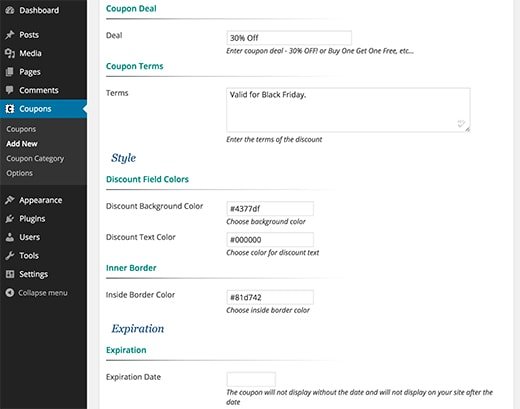
Those who have never installed WP themes before can use this tutorial video or follow this brief guide:
- Sign in your WordPress account to proceed to the Admin panel.
- Navigate to the Appearance section=> Themes and click on the Add New button.
- Choose a theme which meets your requirements. If you bring your mouse on top of the theme’s image, you will be able to see the preview/ details/ install buttons.
- Once the theme is installed, you need to activate it.
- If your theme is premium one from the marketplace, you need to download its .zip file. Navigate to the Appearance section=> Themes=> Add new and press on the Upload Theme button. You will be allowed to install it now. Press the Activate link. Depending on your theme choice, it can require additional settings to get configured.
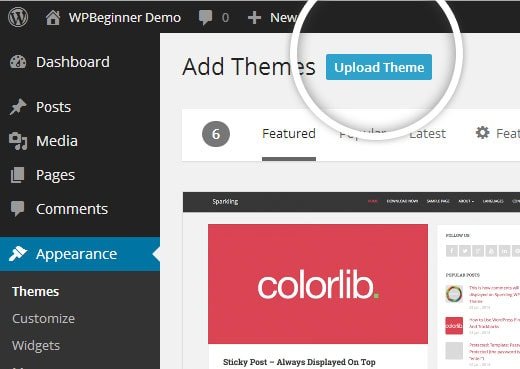
STEP 3: Customize the theme
Once you’ve installed the theme, you can start the customization process.
WordPress plugins installation. They are must-haves if you want to enrich your online service, make the user experience more pleasant, and improve functionality. However, don’t overwhelm your site with multiple plugins. It’s not good to implement too much of these pieces of software. Be deliberate when choosing the needed plugins.
Most premium templates come equipped with an extensive pack of outstanding plugins. For example, Elementor templates are compatible with JETplugins allowing to customize any aspect of your website appearance and functionality. For instance, JET Search aimed to optimize your service for major search engines, JET Popup intended to create and edit catchy popup messages, JET Tricks packed with multiple visual effects, and many others for all possible purposes. The choice of a plugin completely depends on your needs.
What to Do if You Have an Established WordPress Website
If you have an existing WP-based site, you can use that theme you’ve installed before. To activate a coupon section, you will need to download and put the Coupon Creator plugin into action. Then proceed to Coupons section=> Add New and make your first discount. You can specialize it – add terms, conditions, expiration date or any other details. Click the publish button and congratulations! You’ve created your first coupon.
To insert the existing coupon to any page or post of your website, you need to use the Add Coupon button which is placed above the post editor.
Adding a coupon is possible with the help of little codes named shortcodes. They allow a website owner to do a lot of things with minimal effort. If you want to use your coupons with shortcodes, you always will be able to find them listed in your admin panel.
You also can create a coupon-dedicated web page. In this regard, go to the admin panel and create a new web page, then press the Add Coupon button and pick up Coupon Loop the dropdown menu of the shortcode generator. Finally, click the Publish button to save the changes.
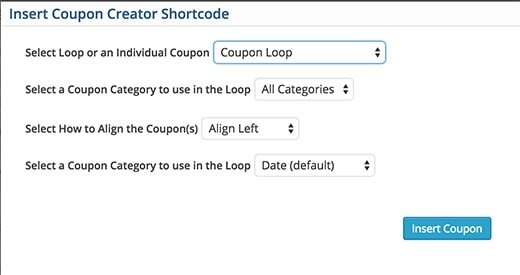
Bottoms up
Coupons are incredibly popular among millions of people globally. So, if you’ve hesitated whether to launch a coupon website, you can do it without missing a beat. Consumers are seeking out coupons everywhere, so why not to offer them an attractive, handy coupon website. Make sure that it flows effortlessly on mobile screens, because with each passing year more and more shoppers use mobile applications to look for information and coupons among other things.
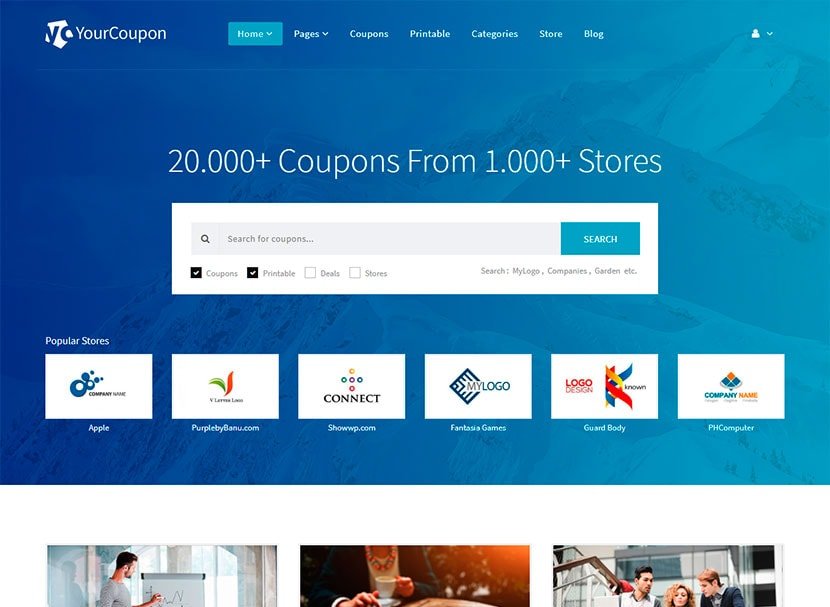





Leave a Reply