The ever-rising demand for running multiple websites has paved way for innovative options that are easy-to-use and help you meet your purpose in the most efficient way. If you’re running a WordPress powered website and have been interested in setting up multiple websites using WordPress CMS, then you’ve reached the right post. Here, I’ll be highlighting two equally popular methods of running more than one WordPress website/blog- A Multisite and Multiple WordPress Installations. So, let’s get on with learning more about these two popular concepts and take a closer look at the pros and cons associated with each one of them.
WordPress Multisite – What Is It Exactly?
Talking about WordPress Multisite, well, it is a feature that was introduced with the WordPress version 3.0 and all the later versions. This feature allows a wide range of virtual WordPress websites to share a single WordPress installation. In simple words, upon activating the ‘WordPress Multisite’ feature for your website, you’ll be able to convert the site in a way that it becomes capable of supporting a multitude of websites via a single codebase. For instance, you can get the Multisite feature activate and get on with having 5 unique domains for your original website. Here, you can keep 3 domains to be combined in WordPress Multisite and 2 domains dedicated to WordPress enriched individual websites.
WordPress Multisite – Knowing the Pros
- Better control over the wide array of WordPress powered websites
On choosing WordPress Multisite feature, the Network Administrator can easily go ahead with installing a huge collection of themes and plugins that need to be used by the different websites. Additionally, as the administrator of a single website, you can avail the freedom of loading the plugins anytime and from any source.
- Hassle-free site updates
As a Multisite administrator, you need not get into the hassles of updating the themes, plugins, extensions etc. for different websites separately. Just a single WordPress update would applies to all the websites and their respective attributes.
- Flexibility to share themes and plugins between different websites
Eliminating the need of making an HTTP request to a remote website, Multisite network can include plugins which can be set for reading different types of content from one website to another. You can conveniently share themes and plugins between various websites.
WordPress Multisite – Knowing the Cons
- Can be tedious to get multiple WordPress websites up and running
There are situations wherein WordPress might split out a specific configuration and you may have to configure web.config, .htaccess and wp-config.
- Web sites would run slowly
Since each website within the WordPress Multisite network is pulled from the same database and use the same set of plugins, you can expect the websites to load real slowly
- Website management can turn to be quite confusing
Multisite network comprises of different websites with different dashboards making the process of website management tedious and daunting. While some things are set up in accordance to websites, others are configured as per the entire network making it complicated to manage the multiple credentials.
Now, let’s get to know about Multiple WordPress Installations
Dedicated to individuals and companies interested in running websites with an individual set of functions and goals; Multiple WordPress Installations expect you to update each website separately. Backed by a simple structure, websites running on Multiple WordPress Installations can be conveniently managed via a single locations by simply leveraging the third-party services like ManageWP, WP Remote, InfiniteWP and many more.
Multiple WordPress Installations – Knowing the Pros
- Faster websites
Since each website is pulled from its respective database, you can expect the same to load at a faster rate- offering your visitors a smooth user experience.
- Lesser server requirements
With Multiple WordPress installations, each website runs on its own server and consumes fewer resources as well.
- It’s easy to switch between WordPress websites, dashboards
Since you’re free to switch from one website/dashboard to another, it becomes comfortable to draft new posts without actually signing in for any of the chosen WordPress websites. This turns to be a huge advantage for website administrators and publishers who need to manage the website and indulge in the content editing task.
Multiple WordPress Installations – Knowing the Cons
- Cumbersome to manage multiple websites
Since you’re supposed to have separate logins for each website, it becomes quite challenging to keep a track of each site with equal amount of excellence.
- Long-term overheads can turn to be quite frustrating
Each time when you’re interested in adding a new website, you’ll be required to perform a full install- something that can turn to be quite annoying if you’re in a need of adding websites on a regular basis.
- All plugins will function accurately for websites running on Multiple WordPress installations
Unlike the case of a Multisite install, running WordPress websites on different installations will assure the smooth functioning of all the plugins that have been installed in those WP websites.
Conclusion
The battle between WordPress Multisite and Multiple WordPress Installations is still on. It’s time to analyze your requirements and check which option will help you in meeting your goals in a simple and less-tiring way.
About the Author:
This is Amanda Cline and am working as a senior developer with Xicom – Android App Development Company. When not busy developing great iOS and android apps, I feel proud in blogging and rendering IT support to individuals and enterprises.
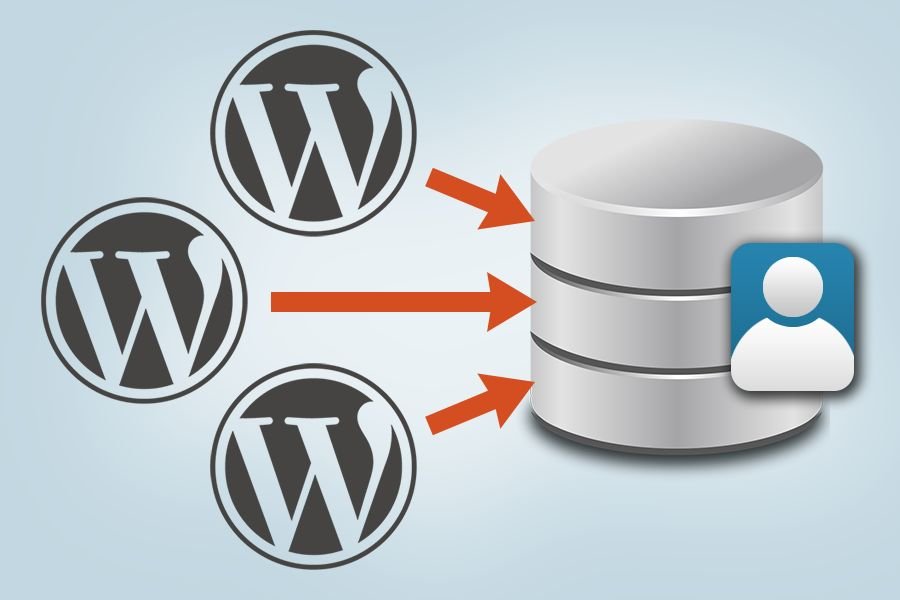



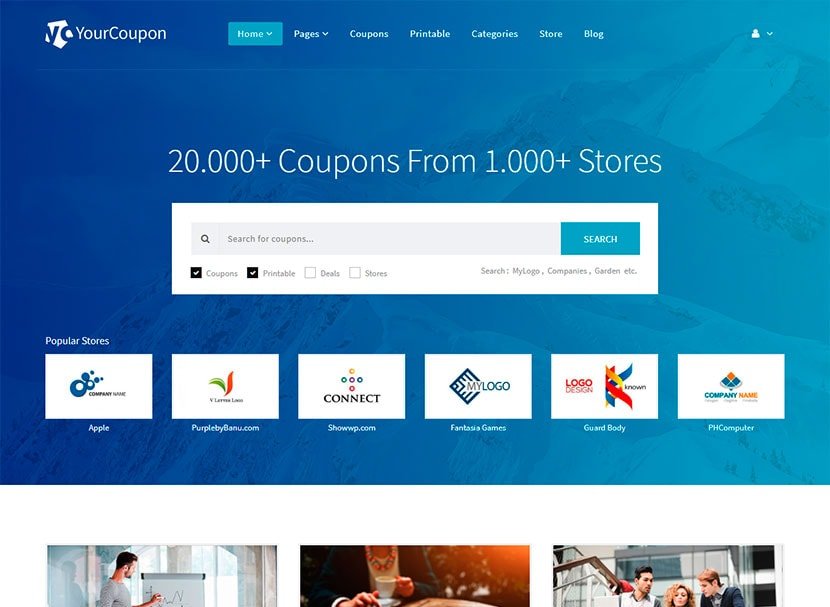


Leave a Reply