WordPress is said to be an online tool which helps millions of people to create their own websites in PHP Language for free. This WordPress file helps users to get the best and easy blogging tool which helps them to enjoy better Content Management System services.
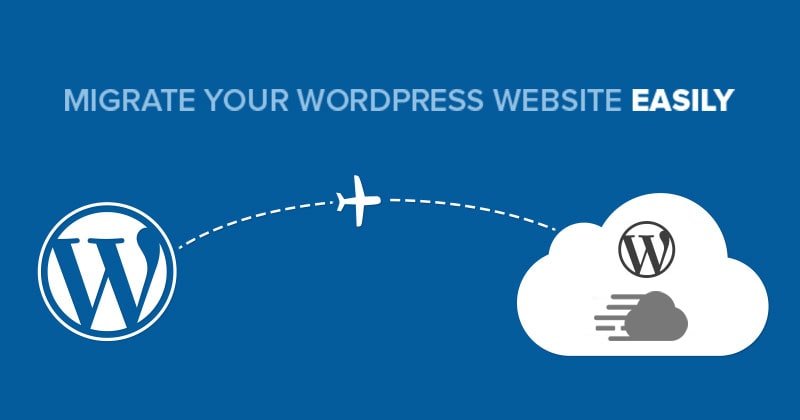 This WordPress is basically used to publish blogs, contents, news, updates on the web. Also, WordPress is very popular when it comes to better speed and efficiency. Talking about this WordPress without its subordinate WordPress Plugins will be a complete injustice!
This WordPress is basically used to publish blogs, contents, news, updates on the web. Also, WordPress is very popular when it comes to better speed and efficiency. Talking about this WordPress without its subordinate WordPress Plugins will be a complete injustice!
So, what do you understand by WordPress Plugins?
WordPress plugins are said to be micro or bits of software’s that can be used for uploading loads of content on the website which helps in better functioning of the website. It also aids to improve the WordPress site for your blogs & news. These plugins are also said to be small or primary modes, that extends the functioning capacity of the website.
When plugins are not connected to a website it seems to be pale or dull and the blog on the website remains incomplete. Plugins work as the colors on a blank paper, i.e. when added, it gives a complete look to that page. This blank colorless paper can be referred as the content management system which looks rich when plugins are used.
Also, note that bad functioning or performance of your website has no connection with plugins. The number of plugins used has nothing to do with the website performance. Rather, these plugins turn on your website to be more efficient and effective and make it look attractive and elegant.
Points to remember before you Migrate a WordPress website to another Hosting Service!
There are various reasons why migrating to a new hosting service is important other than better technical support and assistance for 24*7, a better and consistent bandwidth is also necessary for better website performance. Before migrating your website you really need to be careful with your data, you should have backups done.
Try and export your data in a safe place so that you can retrieve it easily. And if you are new to migrating your website to another host there are useful plugins that will help in migrating safely.
Useful Plugins for safe & secure WordPress Migration:
As you know that WordPress plugins are very useful and important they are actually helpful while creating the best website. Here are certain plugins that help you to migrate the website to a new host:
The most difficult situation that any website user will face is migrating the WordPress Database while the WordPress Website migration. This migration process also includes backing up on the website and safely fixing the bugs too. While moving to a new server safety should be the first priority needed by this plugin. While you migrate to another URL or pathway this plugin helps you to move very safely without bringing any change.
This plugin is generally known to be free. This plugin helps the user to migrate to a new hosting service without any complications. By using this plugin to migrate your website you will cut shot many issues like uploading and downloading issues and restrictions are swept away. This helps you export or import your files in just 5- 6 seconds.
3. Duplicator
This is one of the well-known plugins which helps you to migrate your website to another hosting service. This plugin is very versatile and it also helps the user to migrate with a safe backup of files too. This duplicator actually duplicates the Word Press website contents that are in it!
Which are the several Hosting services which can be used while migrating the website?
The migration needs of the website depend upon the needs of the user. Here are some famous WordPress migration providers:
LCN:
This offers basically the best WordPress Solutions to the user while migrating to another Hosting Website. From better Word Press hosting service with customized templates, LCN takes care of each process. There is a solution for everything with them.
This provider is costly, yet reliable and effective too.
Dreamhost
This provider is in the market since 20 years and is serving the best solutions to the users who are migrating from their website to another hosting service. They do not charge for setup or any helping charges and provide free domains too.
Hostgator
Popularly known for the services it provides when it comes to migrating a WordPress website to another hosting service. They provide above 9 million users free services and are faring well.
Here are the few steps you need to follow while you migrate your WordPress Website to another Host/ hosting services:
- Export your data and store it in a safe drive for better backup of data.
- Upload the copied on a new host/ hosting website.
- After uploading the copy, modify your copy on that another host.
- As this modification is completed, run your installer as the administrating feature and complete the migration.
- As this migration is complete you should update your domain name and the server’s name.
Ending Note:
Migration is not difficult until the user is aware of WordPress concepts. There are many web hosting services available, but few really work. Indulging and working through the best one depends upon user totally.
About The Author:
Maggie Sawyer is a Sr. Web Developer at Markup HQ Ltd., a leading high quality of markup conversion service provider company with a global reach. She is an expert on WordPress customization services and able to convert PSD to WordPress with guaranteed 100% client satisfaction. She enjoys writing useful tutorials especially related to the world of WordPress.

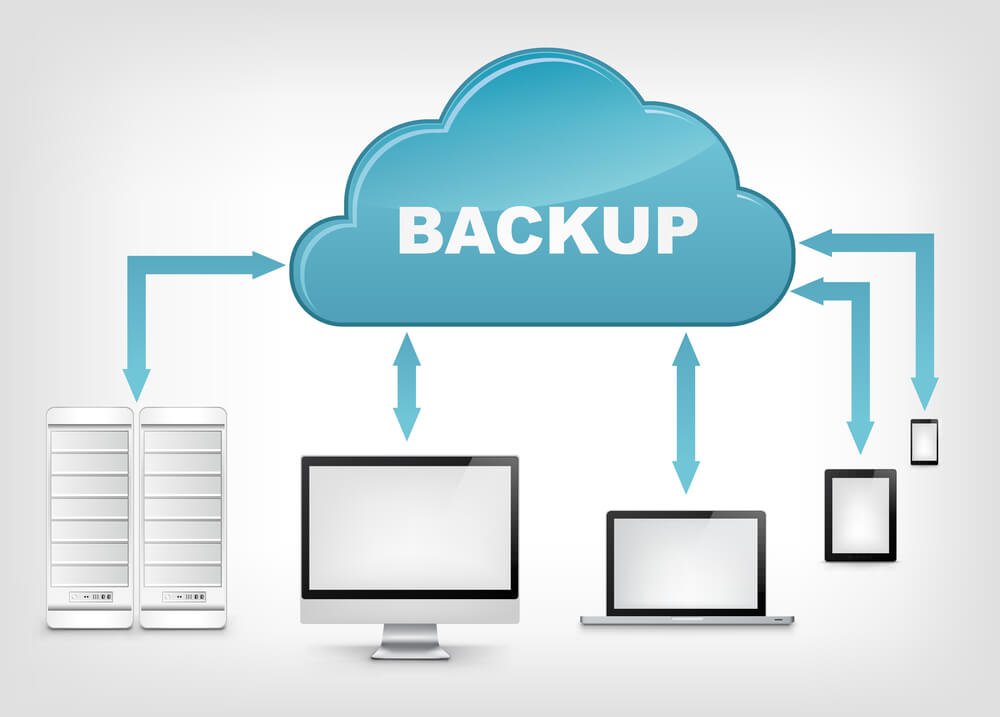
Leave a Reply