In this competitive edge of content marketing, the biggest challenge publishers often face, is to come up with new ideas every day. Specially, new idea doesn’t always strike when you sit to write, so it’s better to note it down whenever you get a good topic idea. But you can’t just afford to rely solely on your memory or your WordPress drafts. You need them to be well documented for those dry days when you don’t have a topic to work on or facing ‘writers’ block’. Editorial calendar can be the only savior for you in this scenario. Editorial calendar doesn’t merely help you only in documenting your content ideas but does much more than this. It helps you in strategizing, planning, scheduling and tracking your whole content production process making blogging a perfect bliss for you. Here is a list of top five editorial calendar plugins for your wordPress blog.
1. Kapost
Kapost offers a visually interactive editorial calendar. The biggest plus point with this is, it leaves you with an opportunity to view the calendar as par your convenience. It offers an extensive list of filters so that you can choose from them according to your requirements and get a custom view. You can easily drag and drop the calendar items to shuffle their positions, click them open to add or edit information and export them in PDF formats for reporting purpose too. It also syncs to the email inbox calendars too. This editorial calendar is something more than a regular editorial calendar; it also helps in social publishing and offers analytics.
Kapost’s editorial calendar is extremely suitable for the publishers who produce content in high volume working in collaboration with a big team size with a good many numbers of team members.
Source: kapost.com
2. Betaout ContentCloud
 Betaout ContentCloud’s content collaboration suit combines with a powerful editorial calendar. You don’t need to install a separate calendar plugin for this. It offers a complete overview of a month’s plan for your publication, and you can also plan for the coming months too. In fact, it leaves you with the scope to create an editorial calendar for the whole year here. You can edit the content items right from the editorial calendar itself, like creating new assignments, making changes in them, editing story, rescheduling tasks, reassigning tasks to someone else etc. It also makes possible for you to see all the posts with different tasks attached to it, categorized as Due, Overdue & Scheduled & Published. Its distinguished color coding system helps you do a quick scan and stay on top of it. ContentCloud editorial calendar can perfectly sync with the Google Calendar too. It’s a quick, easy and efficient way for the editors to plan and maintain content in collaboration with other team members in the best possible manner.
Betaout ContentCloud’s content collaboration suit combines with a powerful editorial calendar. You don’t need to install a separate calendar plugin for this. It offers a complete overview of a month’s plan for your publication, and you can also plan for the coming months too. In fact, it leaves you with the scope to create an editorial calendar for the whole year here. You can edit the content items right from the editorial calendar itself, like creating new assignments, making changes in them, editing story, rescheduling tasks, reassigning tasks to someone else etc. It also makes possible for you to see all the posts with different tasks attached to it, categorized as Due, Overdue & Scheduled & Published. Its distinguished color coding system helps you do a quick scan and stay on top of it. ContentCloud editorial calendar can perfectly sync with the Google Calendar too. It’s a quick, easy and efficient way for the editors to plan and maintain content in collaboration with other team members in the best possible manner.
Download Betaout ContentCloud Plugin
3. EditFlow
Editflow’s editorial calendar offers a clear view into the publishing status of your content. You can get a week-by-week or month-by-month view of it. It allows you to get a 6 weeks calendar view by default, though it’s customizable. It also offers simple filter options if you use multiple post types in the calendar. For example, content category, post status, user types etc, also it auto saves the new filters added to the calendar while being edited, so you’ll get it intact when you return after abandoning the page. You can click on the title of a post to see the details. It also gives you an option to view the editorial metadata, given the module is activated.
Download: Edit Flow Plugin
4. WordPress Editorial Calendar
This one is a simple and easy one-click-install editorial calendar plugin. With this, you can easily keep a track on your assignments and also can rearrange different posts simply by dragging and dropping them. Basically it provides basic calendar features, with which you can plan, organize, schedule and track your content well in advance. It’s very much suitable for small publishers and solo bloggers. But this has some limitations in terms of tracking different content offers and social media posts. Also, when you try to insert a little big amount of content it comes with a scroll and it’s little difficult to do up and down within the scrolled grid.
Download: Editorial Calendar
5. Basecamp
 Bsecamp has a nice editorial calendar module. It’s easy to use and accommodates all kind of content including images, videos and texts. This makes it convenient for the bloggers to save ideas in any form and also gather properties as per their availabilities. It also allows the bloggers to set ‘to do’ list, it also lets the blogger set milestones to keep a control on deadlines. It also allows them to store and share files with other team members. The in-built messaging system generates auto reminders and makes timeouts team collaboration effective. It’s especially suitable for a big team size working in collaboration from different locations.
Bsecamp has a nice editorial calendar module. It’s easy to use and accommodates all kind of content including images, videos and texts. This makes it convenient for the bloggers to save ideas in any form and also gather properties as per their availabilities. It also allows the bloggers to set ‘to do’ list, it also lets the blogger set milestones to keep a control on deadlines. It also allows them to store and share files with other team members. The in-built messaging system generates auto reminders and makes timeouts team collaboration effective. It’s especially suitable for a big team size working in collaboration from different locations.
Source: Basecamp.com
Do you know about any other plugins which really works? Share your experience here in the comment section.





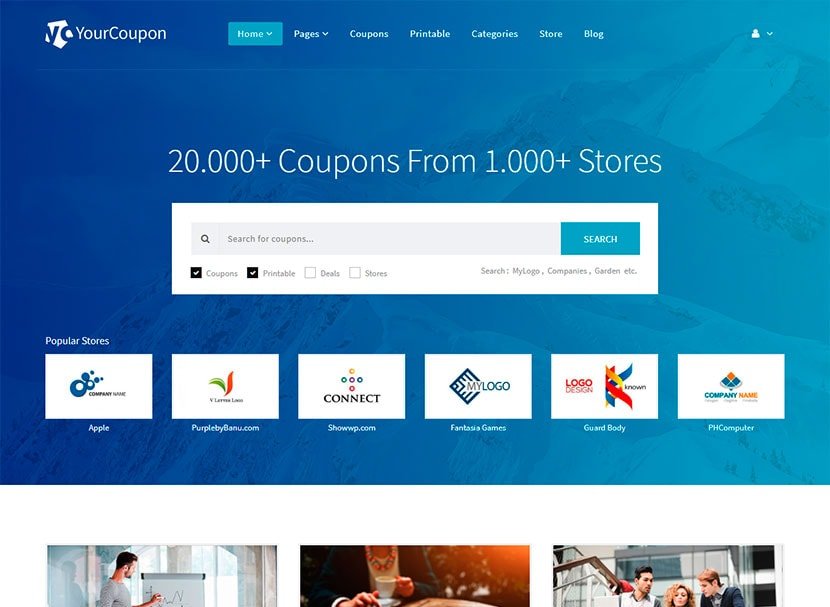


Leave a Reply