The emergence of several open source content management systems has truly simplified the task of creating a website or a blog. The myth of the requirement of professional skills and technical knowledge to develop a website and web content have now been shattered with the entry of some great CMS like the WordPress, Joomla and Drupal. These websites with their simple user interface and efficient features have inculcated the art of web development among the connoisseurs. And one such website to revolutionize the way web development realm functioned is the Joomla content management system.
Joomla, the open source CMS has been one of the most sought platforms to create personal space on the web. Known for its features and user-friendly services, the popular platform has recently rolled out its latest version – 3.0.
What’s the buzz about 3.0?
3.0 is the latest version from the company and packs in three major enhancements from the previous versions. It includes:
Responsiveness:
Joomla 3.0 takes a huge plunge by going responsive in its latest release. By showing compatibility towards screens of any sizes, Joomla 3.0 has become one of the first content management systems to get responsive. This feature will ensure that the website looks and functions the same in any screens such as the tablets, smartphones and laptops. The major update has also made the administrative and the functional areas of the website responsive, so that the users encounter the same Joomla 3.0 experience on any screen.
User Friendly:
The administration and the managerial areas of the website such as the dashboard, settings and configuration areas now have revamped looks which are much easier to use and operate. They are responsive and are designed to ensure a smoother workflow. Moreover, they install in just 30 seconds.
Reduced Coding:
Joomla 3.0 rolls out with an intension to minimize the time spent in coding, as much as possible. The User Interface Library in Joomla offers a systematized backend and frontend interfaces that drastically reduce the time spent in typing codes. Also present is the Icomoon resource, which is abundant in fonts, and icons optimized for the retina display.
How to Get Started with Joomla 3.0:
Now that we are familiar with the amazing features of Joomla 3, now let’s check out as to how to install them. Installing the latest version of Joomla is quite easy and before you begin, make sure that you adhere to the following.
a) You have the 5.3.1 version of PHP
b) You have disabled regiser_globals
c) You have disabled magic_quotes_gpc
If you’re system complies with the above requirements, you are ready to go 3.0!
- Begin by downloading the latest version of Joomla from the website, in any one of the compressed formats
- Once the download is complete, upload the files to the server. If your server allows the files to be added directly without uncompressing them, you may upload. In case, your server does not permit direct upload, you may need to uncompress the files in your system and later upload them to the server
- Create a database after consulting your host service provider. After you create, make sure you write down the details such as the name of the database, its username and password respectively, because they are required to be entered during the later stages of installation
- Run the Joomla setup wizard from the server. On running it, the preliminary set of configuration panel will popup that asks you to specify the details such as your preferred language, the name for your website, username, password and email address. Select the ‘Next’ tab to proceed further with the installation
- Configure your Joomla with the created database. Select Next
- This is the penultimate stage in the installation procedure. Select the option to include the ‘sample data in the installation’ to learn more about Joomla 3.0 and its functioning. Also specify the option to automatically email the configuration to your mail address in case you wish to look through the installation details in depth after the installation.
- Select the button – Install
- Now it’s time for the wizard to do its job. Joomla 3.0 will install and once it completes, you will see a screen showing the successful installation of Joomla.
- You have now installed Joomla 3.0
- After this, you can login to your dashboard, explore through the new features of the latest release, have some fun or begin with your very first Joomla 3.0 article.
So, this is Joomla 3.0 features and setup for you. Since this is a very convenient platform and has a massive reach, you may very well choose this platform for various purposes such as marketing, promotions, campaigns, brand recognition and much more. So get the 3.0 installed and witness your purpose getting the desired response, because this time Joomla goes responsive.

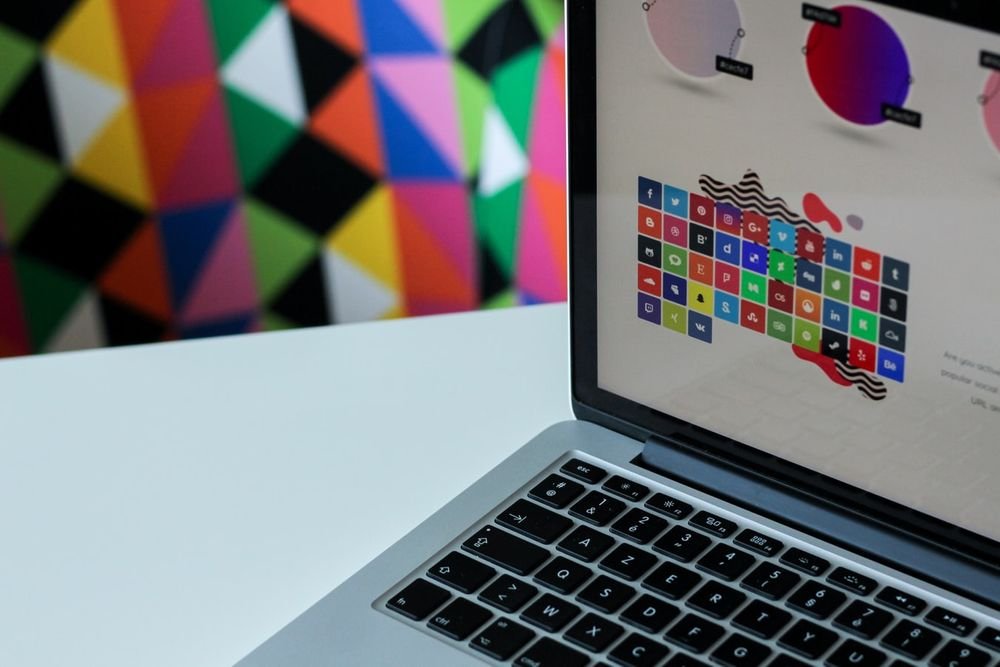



Leave a Reply