The lightweight plugin known as Retinafy allows web designers an easy way to employ high-resolution graphics into their web project. When the designer installs Retinafy and selects which section of the site to add the higher resolution to, Retinafy will then scour the section for any all images on the site that are not currently retina optimized. After Retinafy locates these graphics it will check to ensure that there is a high-resolution version of it on your server. If there is a high-resolution version it will automatically switch out the two files.

Learning About Retina Enabling Scripts in Web Design
Retinafy is different than some other retina graphic enabling scripts available because none of the others allow the designer to switch out the background images of elements. The other scripts will only switch out image files. Retinafy is also a lightweight plugin at only 887 bytes which means loading pages with it is much faster than other retina graphic enabling scripts. Another perk to using Retinafy is that it has the jQuery plugin so that it can be re-executed anywhere and also has the built0in retina detection.
Quick Overview of How to Use Retinafy to Update Your Web Design
Using Retinafy is fairly simple, especially when compared to the other retina graphic enabling scripts available. The designer simply needs to add a copy of the jQuery onto the page and then retinafy.min.js right below it.
<script src=”https://ajax.googleapis.com/ajax/libs/jquery/1/jquery.min.js”></script>
<script src=”https://ajax.googleapis.com/ajax/libs/jquery/1/jquery.min.jks”></script>
A script tag will be used by the designer to tell Retinafy where to apply the graphics on the site. The designer will use the following tag:
<script> $('html').retinafy(); </script>
This script tag code will make all graphics on the page high resolution. The only thing the web designer needs to do is simply upload the high res file to the server.
What to Know About Using Retinafy in Web Design
Some things web designers need to learn about using Retinafy is why they should use high res images as their default images, the most practical way to target retina screens, how to test their sites if they do not have a retina device, ways to use CSS and SVG for elements, as well as how to do all of the above in the most pragmatic way.
There are tutorials available as well as forums that will help the web designer to better understand how to use Retinafy. Any new concept like this will come with much trial and error, but or the most part many of these trials and errors have been resolved by other web designers. A smart designer will do some research about the plug in to avoid unnecessary pitfalls and save time and effort in the long run.
Some web designers are shying away from optimizing their sites for retina devices. At this point the overall market for these devices is still small. However, it is likely in the near future that more consumers will be purchasing products with retina display and sites will have to be adjusted to accommodate this eventually. It is best for web designers to begin using Retinafy during their design process now and make their sites future-friendly for all devices.

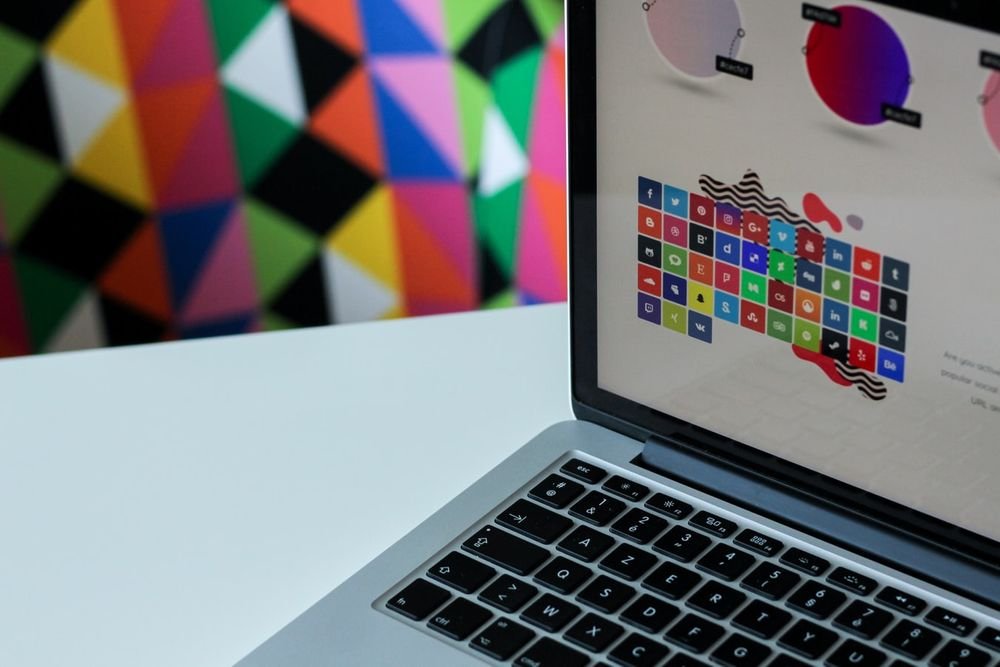



Leave a Reply