If you are into managing your personal website, you must also be aware of all the difficulties that come along with it, especially if you have to update the pages on a day-to-day basis. The traditional way of doing that was to write HTML codes for each page, check them for errors on your local computer and then finally uploading it to the host server. You could possibly end up spending a whole day for a couple of pages. Those days have since gone.
All that changed when open source software like Joomla, WordPress, Drupal and many others hit the market in a big way. With these types of software on the host server, running a website became a lot easier. The advantage for webmasters was they could do away with writing the scripts, which is taken care of by the programs themselves. Software like the ones above is better known as Content Management Systems; CMS for short. They are nowadays more preferred, because, they are free, has a large community of users and support is at its best. Still more, updates keep coming more frequently.
These CMSs are much generalized products, meaning you can use them to manage any kind of website – business, personal, blogs, forums, e-commerce, and so on. Then why use Magento E-Commerce? Magento E-Commerce is recommended, because, it is particularly adapted to e-commerce. Like the other CMSs, Magento does have its learning curve, though a little plain and simple, and are also very similar in concept and management. Magento E-Commerce Community Edition is free to download and use. You will, however, have to agree to Magento’s terms of use.
Here is how to get started with using Magento E-Commerce.
Downloading The Software:
 Go to http://www.magentocommerce.com/download and download an appropriate version that you think will best suit your business model. There are some specially made for enterprises, and some for community use. If you choose, you can also download the codes, but that you may not want to do now, unless you are a developer and want to customize your Magento E-Commerce version. If your host server already has this software installed and you are allowed to use, you may not have to download them.
Go to http://www.magentocommerce.com/download and download an appropriate version that you think will best suit your business model. There are some specially made for enterprises, and some for community use. If you choose, you can also download the codes, but that you may not want to do now, unless you are a developer and want to customize your Magento E-Commerce version. If your host server already has this software installed and you are allowed to use, you may not have to download them.
Downloading XAMPP Lite:
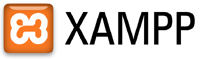 Magento E-Commerce does not run independently. The fact is it needs the help of other software like MySQL, PHP, phpMyAdmin and Apache. MySQL and PHP take care of keeping the data, phpMyAdmin is for maintenance and Apache is the web server. Sometimes your host may have all these already installed on their server. So unless you are testing it on your local computer, you may not need them. Anyway you can get a copy of all these software from http://www.apachefriends.org/en/xampp-windows.html#646 . At XAMPP site you will see full instruction on how to install it on your host/local computer. This step may not be required if your host has already set it up for you.
Magento E-Commerce does not run independently. The fact is it needs the help of other software like MySQL, PHP, phpMyAdmin and Apache. MySQL and PHP take care of keeping the data, phpMyAdmin is for maintenance and Apache is the web server. Sometimes your host may have all these already installed on their server. So unless you are testing it on your local computer, you may not need them. Anyway you can get a copy of all these software from http://www.apachefriends.org/en/xampp-windows.html#646 . At XAMPP site you will see full instruction on how to install it on your host/local computer. This step may not be required if your host has already set it up for you.
Installing the Magneto Itself:
The Magneto you downloaded in the first step is a file with .tar extension and it needs to be extracted to the htdocs folder in the XAMPP installation. But before you do the extraction, create a folder within the htdocs folder, which you will see in the XAMPP main folder. Once it is extracted, Magneto will start the installation wizard. But before it starts installing, you will have to accept the terms and conditions. The next step is creating an admin account. Don’t worry about how this will happen, because most of the time you will be prompted to take an action, and they are mostly intuitive. In case you want a detailed guide book you will find it at the Magneto website from where you downloaded the program.
Admin Backend & User End:
There are at least two areas within Magneto where most of the manipulations will be done. The first is called the Admin Backend. Here is where you will have to upload all the articles, descriptions and photographs needed to bring your website to life. The other place is called the User End. This is what your website’s visitors will be seeing. Magneto comes with standard page designs. You can either use them or have one customized by outsourcing or selecting a free one.


If you choose Magneto E-Commerce as your preferred CMS you are advised to visit their website and blogs. Every question not covered here is discussed elaborately. There is virtually no question left unanswered.





Leave a Reply