When people speak about operative systems, they usually think about various versions of Microsoft Windows. This is only logical seeing how this corporation still plays a major role in the world of IT. On the other hand, there are always those who try to cut their expenses by using an open-source OS such as Ubuntu. While this OS is in no way inferior to Windows, a lot of businesses avoid it mostly out of the myth that the majority of software pieces are incompatible with it. To show just how false this belief is, here are a few pointers on how one of the most popular eCommerce platforms Magento can be used on Ubuntu.
Requirements
Like any other software, Magento has its minimum and recommended requirements. Here, Ubuntu differs a little from any other OS. While it is suggested that 2 GB of RAM is enough to run some basic Magento functions, the more RAM you have, the better. This also means that whether you have 32- or 64-bit Ubuntu makes a lot of difference. While it is true that a 64-bit version requires more space and a more powerful processor to work, it also outperforms its 32-bit counterpart by a mile. The first example of this is your RAM memory, seeing how a 32-bit version cannot recognise more than 4 GB. In other words, if your processor can take it, you should always go with a 64-bit system.
On the other hand, the hardware is not the only prerequisite you should worry about. It is necessary to have LAMP on your device before you even think about using Magento. For those who don’t know this, LAMP stands as an acronym for Linux, Apache, MySQL, PHP bundle. Luckily, installing this software on Ubuntu is not difficult at all.
Installation

As for the PHP settings, here you will just need to set how much memory Apache is going to grant these processes. Keep in mind that, on default settings, each script receives no more than 128 MB. Needless to say that, as far as your needs are concerned, this modest amount simply won’t cut it.
The next step in installing Magento should be making the MySQL database and user. First, log into the MySQL root account and then go to the command prompt. Here, create a database into which Magento can write its data. After this, it would be smart to make a completely new user account which will be used exclusively for this new database.
All that is left for you now is to download and set up Magento Files. Just make sure to download the latest version, since it usually comes with various fixes and improved features. When all of this is done, you should complete the installation through the web interface, but all you need to do here is follow the Magento’s Installation Wizard.
Conclusion:
To sum up, you don’t need Windows in order to make a fully functional and completely profitable Magento e-store. Finally, combining this incredible open-source software with the flagship of the open-source OS seems like an offer too tempting to miss out on.
Dan Radak is a marketing professional with ten years of experience. He is currently working with a number of companies in the field of digital marketing, closely collaborating with a couple of e-commerce companies. He is also a coauthor on several technology websites and a regular contributor to Technivorz.

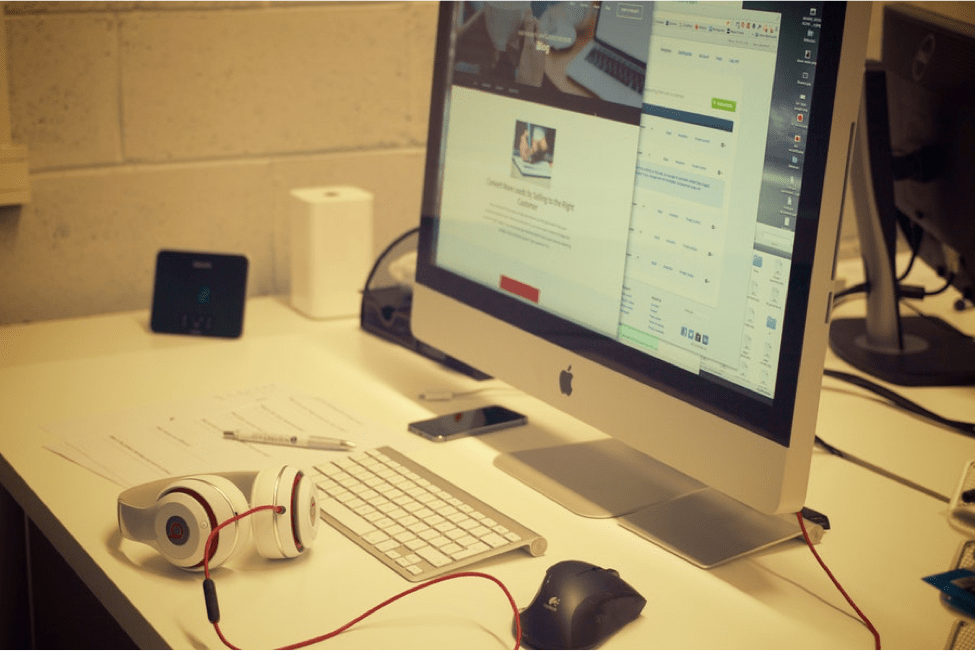




Leave a Reply